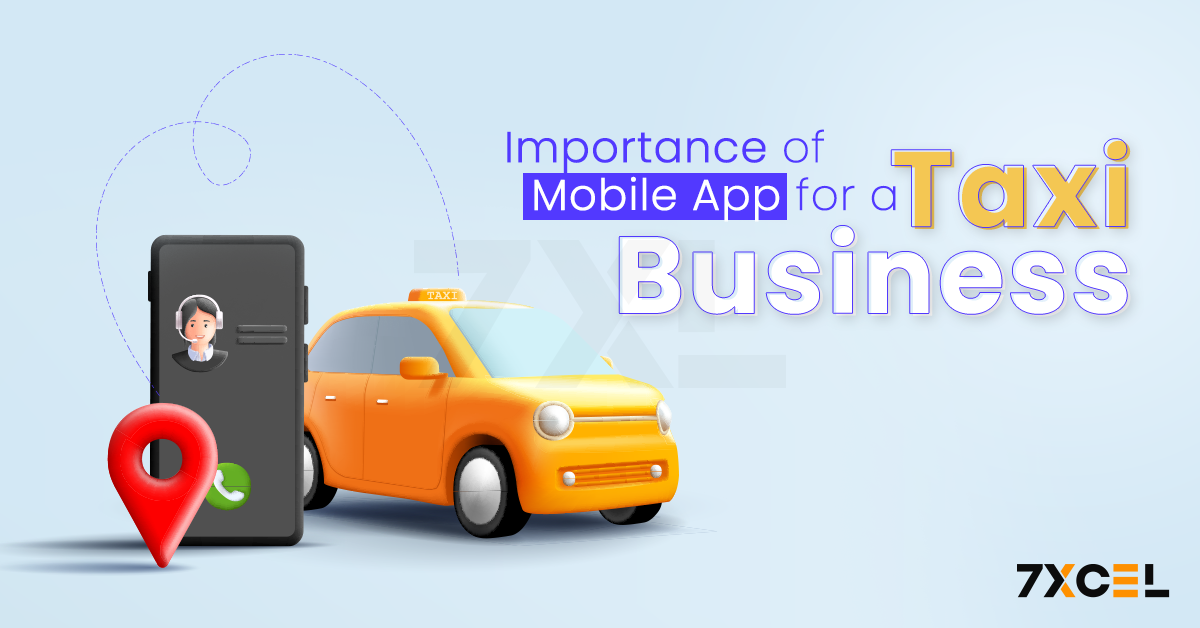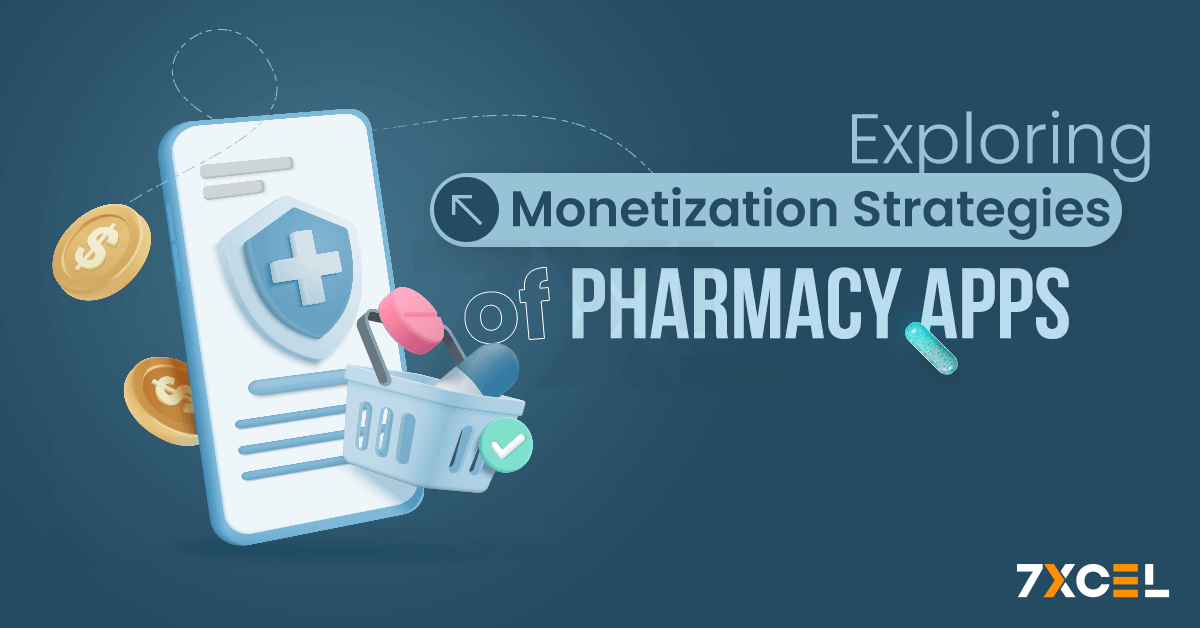Quick Summary:
Developing a doctor-on-demand app like Practo involves various costs influenced by features, platform choices, and backend infrastructure. This guide explores essential features, estimated costs, key cost factors, and cost-saving strategies to help you build a competitive, user-friendly healthcare app.
With the ability to conveniently obtain medical services from the comfort of their homes, doctor-on-demand apps like Practo are transforming the healthcare industry. These platforms offer features such as online consultations, appointment scheduling, and e-prescriptions, making healthcare more accessible and efficient.
Understanding the cost to develop such an app is crucial for planning and budgeting. This blog combines insights from various sources to offer a comprehensive guide on the cost and essential features required to develop a doctor-on-demand app like Practo.
Market Overview of Doctor-on-Demand Apps
The telemedicine industry has seen tremendous growth, driven by the increasing demand for accessible healthcare solutions. According to a report, the global pharmaceutical drug delivery market size was estimated to be worth $1656.9 billion in 2021 and is projected to reach $2206.5 billion by 2026, growing at a compound annual growth rate (CAGR) of 5.9% from 2021 to 2026.
This growth is fueled by the convenience and efficiency offered by platforms like Practo, which generate significant revenue through consultation fees, subscriptions, and partnerships with healthcare providers. These trends indicate a robust potential for new entrants in the telemedicine sector.
Key Features and Their Costs for a Doctor-on-Demand App like Practo
Developing a doctor-on-demand app like Practo involves a meticulous planning process to incorporate essential features that address the requirements of patients and the medical providers. Each feature significantly contributes to the app’s overall functionality and user experience. Here is an in-depth look at the key features, their descriptions, and the estimated costs associated with developing each feature:
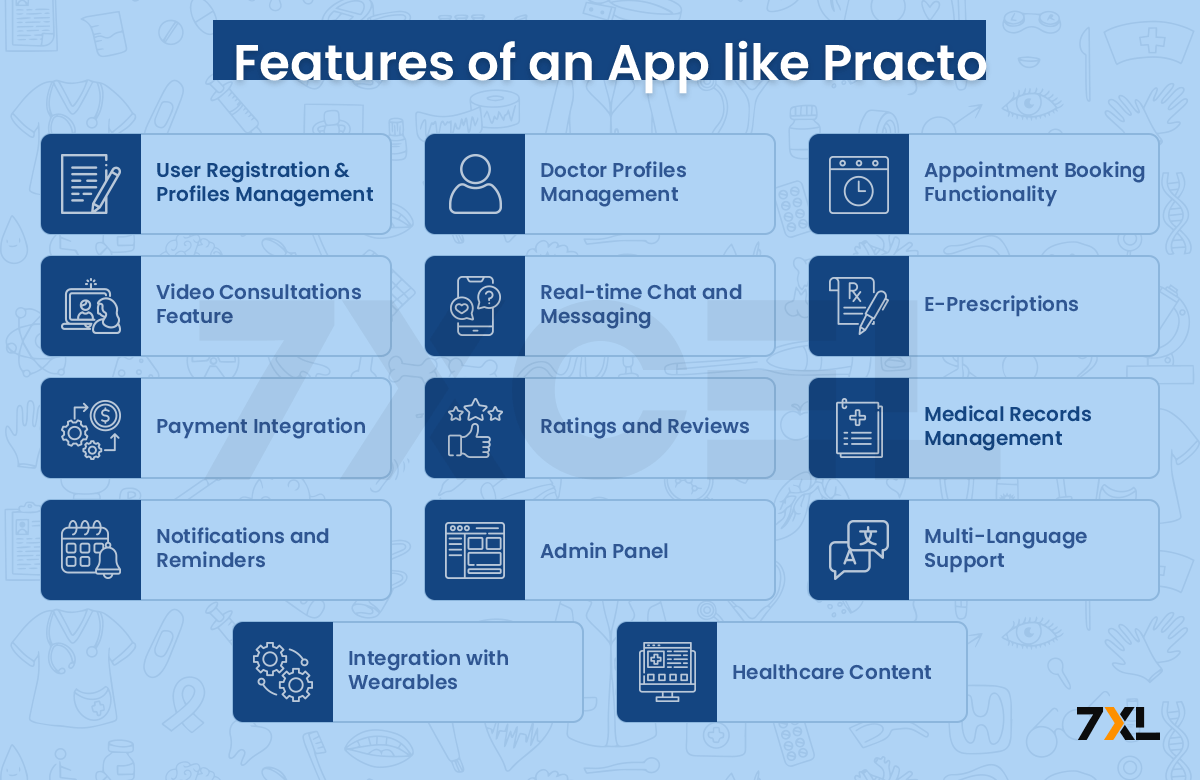
User Registration and Profiles
User registration and profile management are foundational elements of a doctor-on-demand app. This feature allows users to sign up securely, create personal profiles, and manage their medical history and preferences. Profiles store vital information that helps personalize the user experience and streamline the booking process.
Key Elements
- Sign-Up Options: Users can register using email, social media accounts (e.g., Facebook, Google), or phone numbers.
- Profile Management: Users can update private information such name, address, phone number, and medical background.
- Medical History: Securely store and manage medical records, prescriptions, and previous consultations.
- Preference Settings: Customize notifications, language preferences, and doctor specialties.
Estimated Cost: $1,500 – $3,000
Doctor Profiles
Doctor profiles provide detailed information about healthcare providers, including their qualifications, specialties, experience, and user reviews. This tool assists users in choosing a physician for consultation in an informed manner.
Key Elements
- Doctor Information: Display details such as name, qualifications, experience, and areas of specialization.
- Availability: Show available time slots and consultation modes (e.g., video, chat, in-person).
- User Reviews and Ratings: Allow patients to leave reviews and rate doctors based on their experience.
- Verification: Ensure that doctors credentials are verified and authenticated.
Estimated Cost: $2,000 – $4,000
Appointment Booking
Appointment booking functionality allows users to schedule appointments with doctors conveniently. This feature should include integration with calendars, reminders, and real-time availability updates to enhance user experience and minimize scheduling conflicts.
Key Elements
- Real-Time Scheduling: View available time slots and book appointments instantly.
- Calendar Integration: Sync appointments with personal calendars and receive reminders.
- Appointment Types: Offer various consultation modes such as video calls, phone calls, and in-person visits.
- Cancellation and Rescheduling: Allow users to cancel or reschedule appointments with ease.
Estimated Cost: $3,000 – $6,000
Video Consultations
Video consultations provide a secure and high-quality platform for patients to consult with doctors remotely. This feature requires robust video integration to ensure clear, uninterrupted communication and privacy.
Key Elements
- HD Video Calls: Support high-definition video for clear and effective consultations.
- Secure Communication: Use end-to-end encryption to protect patient-doctor interactions.
- Screen Sharing: Allow doctors to share medical reports and other documents during the consultation.
- Recording: Optionally record consultations for future reference, adhering to privacy policies.
Estimated Cost: $4,000 – $8,000
5. Chat and Messaging
Real-time chat functionality enables quick communication between patients and doctors for consultations and follow-ups. This feature supports instant messaging, file sharing, and medical advice, providing a convenient alternative to video consultations.
Key Elements
- Instant Messaging: Facilitate real-time chat for quick queries and advice.
- File Sharing: Share images, documents, and test results securely.
- Chat History: Maintain a record of all chat conversations for future reference.
- Notifications: Alert users about new messages and responses.
Estimated Cost: $2,500 – $5,000
6. E-Prescriptions
E-prescriptions allow doctors to send digital prescriptions directly to patients or pharmacies. This feature enhances convenience and reduces the risk of errors associated with handwritten prescriptions.
Key Elements
- Prescription Management: Generate, send, and store digital prescriptions securely.
- Pharmacy Integration: Send prescriptions directly to partnered pharmacies for easy medication pickup or delivery.
- Refill Requests: Allow users to request prescription refills through the app.
- Compliance: Ensure e-prescriptions comply with local regulations and standards.
Estimated Cost: $2,000 – $4,500
7. Payment Integration
Secure and versatile payment integration is essential for handling consultation fees, subscription payments, and other transactions. This feature supports various payment methods to cater to user preferences.
Key Elements
- Multiple Payment Options: Accept credit/debit cards, digital wallets, and bank transfers.
- Secure Processing: Ensure secure payment processing through encryption and compliance with standards like PCI-DSS.
- Billing and Invoicing: Generate invoices and provide detailed billing statements for users.
- Subscription Management: Manage recurring payments for subscription plans.
Estimated Cost: $2,500 – $5,000
8. Ratings and Reviews
Users can share their opinions on services and doctors through ratings and reviews. When selecting a healthcare provider, this tool offers insightful information to other users and fosters a sense of confidence.
Key Elements
- Rating System: Enable users to rate doctors on a scale (e.g., 1 to 5 stars).
- Review Submission: Allow users to write and submit detailed reviews.
- Moderation: Implement tools to moderate reviews and manage inappropriate content.
- Response Mechanism: Provide doctors with the ability to respond to reviews.
Estimated Cost: $1,500 – $3,000
9. Medical Records Management
Medical records management gives people a safe means to keep and retrieve their medical information, including prescriptions, test results, and prior appointments. The availability of vital information is facilitated by this feature, which improves patient care.
Key Elements
- Record Storage: Secure storage for medical documents and records.
- Access Control: Give people the option to manage who has access to their medical records through access control.
- Data Encryption: Protect medical records with encryption to ensure confidentiality.
- Integration: Enable integration with external systems to import or export medical records.
Estimated Cost: $3,000 – $6,000
10. Notifications and Reminders
Notifications and reminders keep users informed about upcoming appointments, follow-ups, and health tips. This feature ensures users stay engaged and do not miss important healthcare events.
Key Elements
- Appointment Reminders: Send alerts for scheduled appointments and follow-ups.
- Health Tips: Provide notifications for health tips and wellness advice.
- Custom Alerts: Allow users to set and manage their own reminders.
- Push Notifications: Use push notifications for timely updates and alerts.
Estimated Cost: $1,500 – $3,000
11. Admin Panel
The admin panel provides backend access for managing the app’s content, users, and settings. It includes tools for monitoring activity, managing appointments, handling payments, and generating reports.
Key Elements
- User Management: Manage user accounts, permissions, and roles.
- Appointment Management: Oversee appointment scheduling, cancellations, and rescheduling.
- Content Management: Update and manage app content such as health tips and articles.
- Analytics and Reporting: Generate reports on user engagement, doctor performance, and financial transactions.
Estimated Cost: $4,000 – $8,000
12. Multi-Language Support
By offering information in several languages, the app’s multi-language capability enables it to serve a varied user base. A worldwide audience must be reached and accessibility for non-English speakers must be guaranteed using this function.
Key Elements
- Language Selection: Enable users to choose their preferred language.
- Content Translation: Translate app content, including menus, forms, and health tips, into various languages.
- Localization: Adapt content and features to align with local cultural norms and regulations.
- Support for Right-to-Left Languages: Ensure compatibility with languages that use right-to-left text, such as Arabic.
Estimated Cost: $2,500 – $5,000
13. Integration with Wearables
The app’s wearable integration enables it to sync with health tracking gadgets and measure vital indications including heart rate, activity level, and sleep patterns in real-time. Personalized health management and preventative treatment are improved by this capability.
Key Elements
- Device Sync: Sync data from popular wearables like Fitbit, Apple Watch, and Garmin.
- Real-Time Monitoring: Monitor health metrics in real-time and provide alerts for abnormal readings.
- Data Storage: Store historical data for long-term health trend analysis.
- Health Insights: Provide personalized health insights and recommendations based on wearable data.
Estimated Cost: $3,000 – $6,000
14. Healthcare Content
Providing access to healthcare content, such as articles, videos, and health tips, educates users and promotes healthy living. This feature enhances user engagement and positions the app as a valuable health resource.
Key Elements
- Content Library: Offer a comprehensive library of health-related articles, videos, and guides.
- Search and Filters: Permit users to filter material by category and do targeted searches for certain subjects.
- Regular Updates: Continually update the library to ensure that the content is current and pertinent.
- Expert Contributions: Feature content from healthcare experts to enhance credibility.
Estimated Cost: $2,000 – $4,000
Summary Table of Features and Their Costs
| Feature | Description | Estimated Cost |
| User Registration & Profiles | Secure sign-up and profile management | $1,500 – $3,000 |
| Doctor Profiles | Detailed doctor information and reviews | $2,000 – $4,000 |
| Appointment Booking | Real-time scheduling and calendar integration | $3,000 – $6,000 |
| Video Consultations | Secure, high-quality video consultations | $4,000 – $8,000 |
| Chat and Messaging | Real-time chat for quick consultations | $2,500 – $5,000 |
| E-Prescriptions | Digital prescriptions sent to patients or pharmacies | $2,000 – $4,500 |
| Payment Integration | Secure payment processing for consultations and subscriptions | $2,500 – $5,000 |
| Ratings and Reviews | User feedback on doctors and services | $1,500 – $3,000 |
| Medical Records Management | Secure storage and access to patient medical records | $3,000 – $6,000 |
| Notifications and Reminders | Alerts for appointments, follow-ups, and health tips | $1,500 – $3,000 |
| Admin Panel | Backend management for content, users, and appointments | $4,000 – $8,000 |
| Multi-Language Support | Multilingual support to reach a worldwide audience | $2,500 – $5,000 |
| Integration with Wearables | Sync with health tracking devices for real-time monitoring | $3,000 – $6,000 |
| Healthcare Content | Access to health articles, videos, and tips | $2,000 – $4,000 |
Total Estimated Cost for Comprehensive Features: $34,000 – $75,500
Factors Influencing Development Cost
Developing a doctor-on-demand app like Practo involves costs influenced by feature complexity, platform choice, design quality, backend infrastructure, regulatory compliance, and ongoing maintenance. To effectively budget and produce a high-quality, user-friendly software, it is imperative to comprehend these variables.
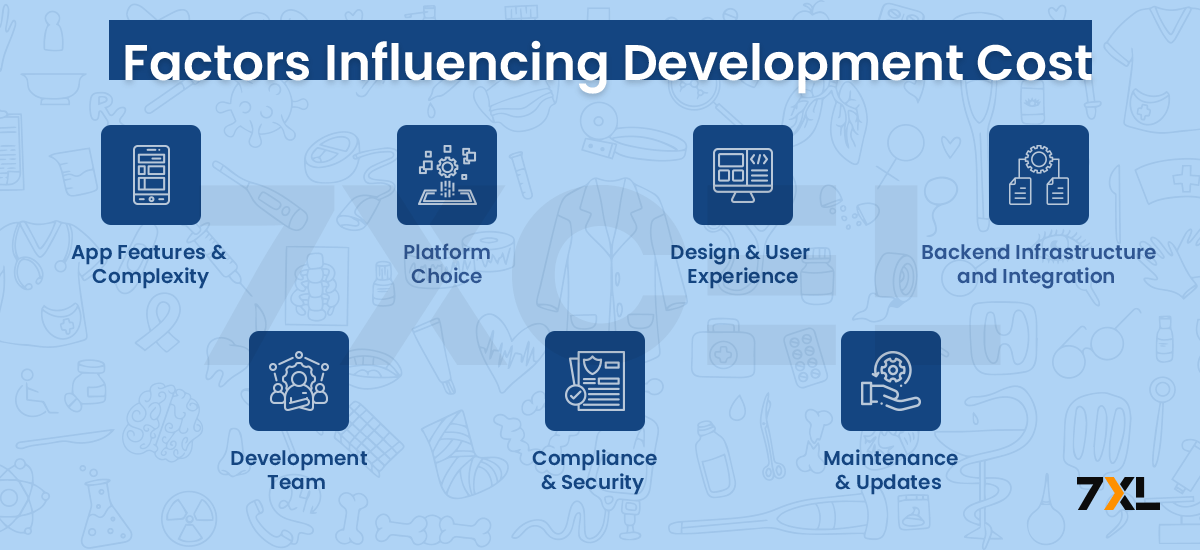
| Factor | Cost Impact | Description |
| App Features & Complexity | High | More complex features like video consultations and in-app chat require more development time and resources, increasing the cost. |
| Platform Choice | Moderate | Building for both iOS and Android requires duplicating development efforts compared to building for just one platform. |
| Telemedicine Functionality | High | Implementing secure video conferencing, real-time chat, and ensuring HIPAA compliance requires specialized development resources. |
| UI/UX Design | Moderate | A user-friendly and intuitive interface enhances user experience but can be more expensive to develop. |
| Backend Infrastructure | Moderate | A robust backend ensures smooth app functionality, data security, and scalability, impacting the cost. |
| Third-Party Integrations | Variable | Integrating with payment gateways, EHR systems, and appointment scheduling platforms incurs additional costs depending on their fees and development effort. |
| Security and Compliance | Moderate | Ensuring app compliance with HIPAA regulations and implementing robust security measures requires additional development effort. |
Additional Considerations:
- Development Team Location: Hourly rates for developers vary significantly by region.
- The size of the development team has an impact on the project’s total cost.
- Ongoing Maintenance and Updates: Maintaining the app and adding new features incur recurring costs.
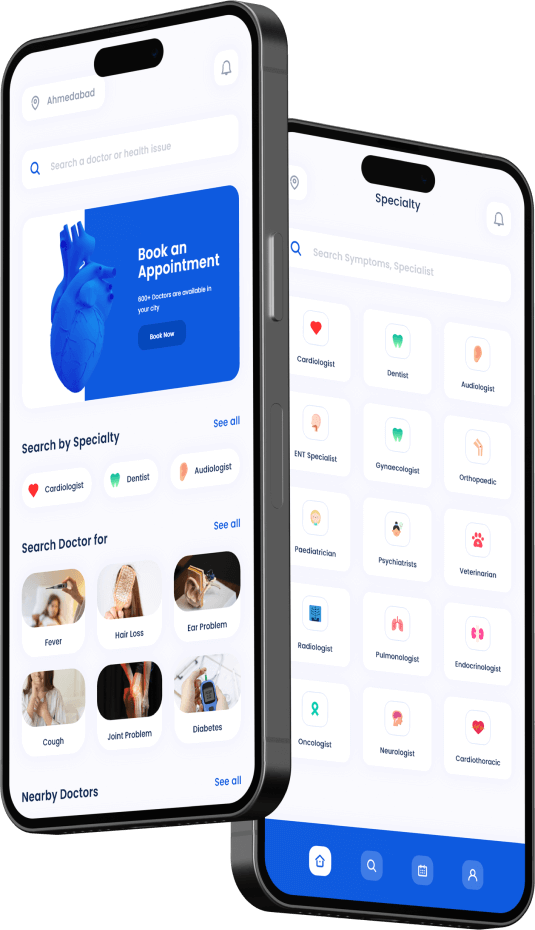
Interested to develop a standout Doctor-on-Demand App?
Build your cutting-edge doctor app with 7xcel – quicker, simpler, and packed with features that enhance patient care.
Strategies to Reduce Development Costs for a Doctor-on-Demand App like Practo
It can be expensive to develop a doctor-on-demand software such as Practo, but there are a number of cost-effective management techniques you can use. By focusing on essential features, leveraging cost-effective technologies, and optimizing your development process, you can build a high-quality app without overspending. Below are detailed strategies to help you minimize your doctor-on-demand app development costs while maintaining a competitive and user-friendly healthcare solution.
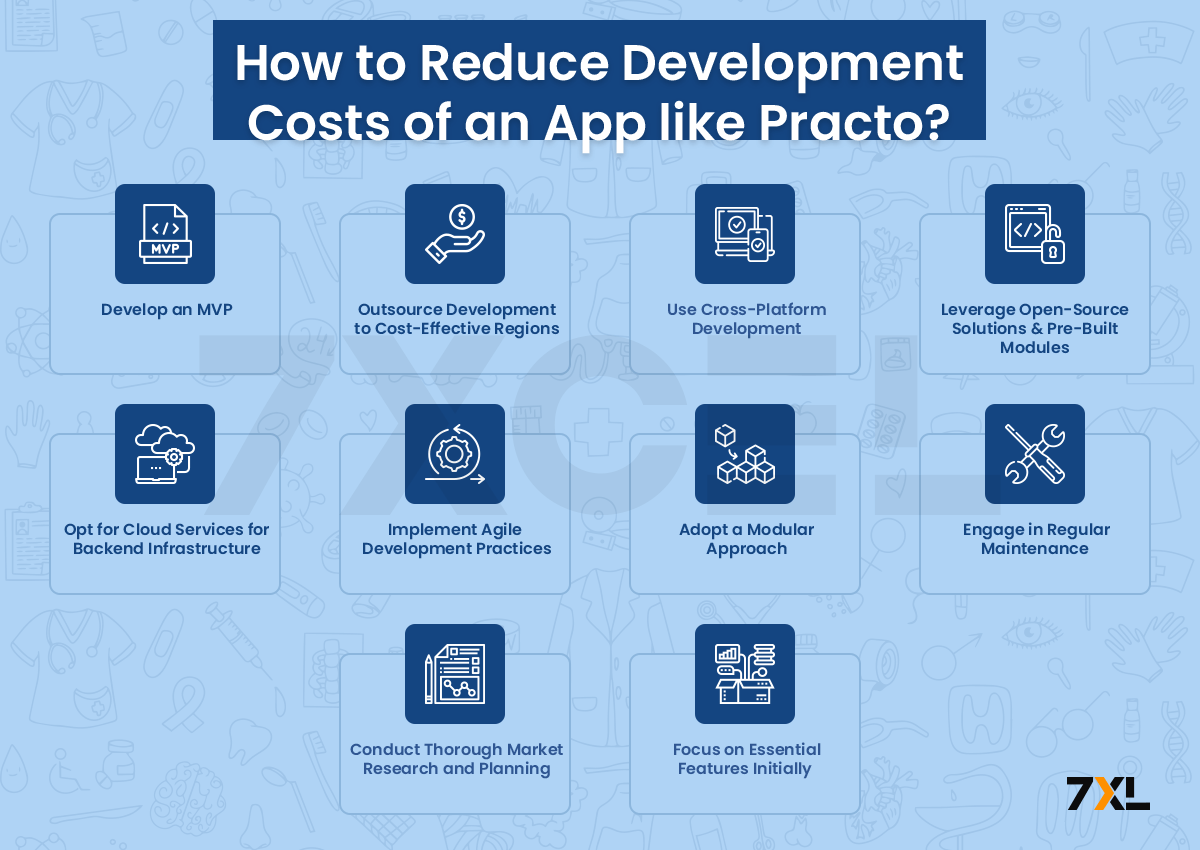
1. Develop an MVP (Minimum Viable Product)
You can launch your app with just the essential features required to satisfy user needs and test the market by starting with a Minimum Viable Product (MVP). This approach helps you gather valuable user feedback and understand market demand before investing in more advanced features.
Key Strategies
- Identify Core Features: Focus on essential functionalities such as user registration, doctor profiles, appointment booking, and video consultations. This ensures that you can deliver a functional app without the added complexity of advanced features.
- Iterative Development: Use feedback from the MVP to make informed decisions about additional features. Develop and test new features incrementally, which helps in spreading out costs over time.
- Quick Launch: Get your app to market faster by focusing on the essentials. You can obtain practical user insights and begin making money sooner by doing this.
Cost Reduction Impact
- Reduces initial development costs by 40% to 60%.
- Speeds up time-to-market, allowing for faster feedback and iterations.
Estimated Savings: $10,000 – $20,000
2. Outsource Development to Cost-Effective Regions
Outsourcing app development to regions with lower labor costs, such as Eastern Europe, Asia, or Latin America, can significantly reduce expenses. These regions offer skilled developers at competitive rates, making it possible to maintain high-quality standards while lowering costs.
Key Strategies
- Choose Experienced Teams: Select development teams with a proven track record in app development and strong client reviews. Verify their experience in building similar healthcare apps to ensure quality and compliance.
- Manage Time Zones: Ensure that the time zone differences are manageable to facilitate smooth communication and project management. Set clear communication channels and regular updates to keep the project on track.
- Set Clear Requirements: To ensure that the development is in line with your vision and to prevent misunderstandings, provide explicit project requirements and specifications.
Cost Reduction Impact
- Can lower development costs by up to 50% compared to hiring local developers in high-cost regions like North America or Western Europe.
Estimated Savings: $20,000 – $50,000
3. Use Cross-Platform Development
It’s possible to write code that works on both iOS & Android platforms with cross-platform development tools like React Native or Flutter. Creating individual native apps for every platform is more time- and resource-consuming than this method.
Key Strategies
- Select the Right Framework: Choose a cross-platform framework that meets your app’s requirements and supports future scalability. React Native and Flutter are popular choices due to their robust communities and extensive libraries.
- Maximize Code Reusability: Write code that can be reused across platforms, which reduces development time and costs. Focus on developing common features that are not platform-specific.
- Optimize Performance: Ensure that the app performs well on both platforms by testing thoroughly and making necessary adjustments to handle platform-specific nuances.
Cost Reduction Impact
- Reduces development time and costs by 30% to 40%.
- Also lowers long-term costs by streamlining upgrades and maintenance with a single codebase.
Estimated Savings: $15,000 – $30,000
4. Leverage Open-Source Solutions and Pre-Built Modules
Using open-source libraries and pre-built modules for common functionalities can save significant development time and costs. These resources provide reliable solutions that can be easily integrated into your app, avoiding the need to develop features from scratch.
Key Strategies
- Identify Reusable Components: Use open-source libraries for features like user authentication, payment processing, and geolocation. These components have been tested and refined by the community, ensuring reliability and security.
- Ensure Compatibility: Verify that the open-source components are compatible with your app’s architecture and can be customized if needed. Check for active community support and regular updates to ensure longevity.
- Contribute Back: Contributing to open-source projects can foster goodwill and ensure continued support and updates. It also helps in building a reputation within the developer community.
Cost Reduction Impact
- Saves up to 20% of development costs by avoiding the need to build features from scratch.
- Reduces development time and accelerates the launch of the app.
Estimated Savings: $10,000 – $20,000
5. Opt for Cloud Services for Backend Infrastructure
Reducing maintenance expenses and doing away with costly hardware are two benefits of using cloud services for backend infrastructure and hosting. Cloud platforms offer scalable solutions that can grow with your app, ensuring reliability and cost-efficiency.
Key Strategies
- Choose Cloud Providers: Use services like AWS, Google Cloud, or Microsoft Azure for flexible and cost-effective backend solutions. Numerous services are available on these platforms that can be customized to meet your needs.
- Pay-as-You-Go: Opt for a pay-as-you-go model to only pay for the resources you use, scaling up or down based on demand. This helps in managing costs effectively and avoiding unnecessary expenses.
- Utilize Cloud Features: Leverage cloud features such as auto-scaling, load balancing, and managed databases to reduce operational overhead. These features ensure that your app can handle varying loads without requiring manual intervention.
Cost Reduction Impact
- Cuts upfront infrastructure costs by up to 50%.
- Provides scalability and reduces ongoing maintenance expenses, saving long-term costs.
Estimated Savings: $10,000 – $20,000
6. Implement Agile Development Practices
Agile development focuses on iterative progress, flexibility, and collaboration. This approach allows you to develop the app in small, manageable parts, making it easier to control costs, respond to changes, and incorporate user feedback.
Key Strategies
- Break Down Projects: Divide the development process into smaller sprints with specific deliverables. This helps in managing complexity and making incremental progress.
- Regular Updates: Provide frequent updates and prototypes to gather feedback and make necessary adjustments. This ensures that the development stays aligned with user needs and market trends.
- Prioritize Features: Focus on delivering high-priority features first and iterate based on user feedback. This helps in avoiding unnecessary expenses by only developing features that add value to the app.
Cost Reduction Impact
- Increases efficiency and reduces time-to-market by 30% to 40%.
- Helps prioritize features and avoid unnecessary expenses by focusing on user needs.
Estimated Savings: $15,000 – $25,000
7. Adopt a Modular Approach
Developing the app in a modular fashion allows for easier updates, maintenance, and scalability. Modules can be developed independently, enabling you to update the software without impacting its overall functionality or adding new features.
Key Strategies
- Create Independent Modules: Develop features like user authentication, appointment management, and payment processing as separate modules. This ensures that each module can be updated or replaced independently.
- Enhance Flexibility: Make it easier to scale and integrate new features in the future by keeping modules loosely coupled. This helps in adapting to changing requirements without major rework.
- Facilitate Maintenance: Simplify troubleshooting and updates by isolating issues within specific modules. This reduces downtime and maintenance costs.
Cost Reduction Impact
- Simplifies development and maintenance, saving up to 20% in costs.
- Facilitates easier and more cost-effective updates and enhancements.
Estimated Savings: $10,000 – $20,000
8. Engage in Regular Maintenance
Frequent maintenance keeps the app secure and functional by identifying and addressing issues before they become serious ones and minimizing the need for expensive overhauls.
Key Strategies
- Schedule Maintenance: Plan regular maintenance sessions to keep the app up-to-date and running smoothly. This helps in proactively addressing potential issues.
- Monitor Performance: Use analytics tools to monitor app performance and user behavior for proactive maintenance. This guarantees that problems will be found and fixed promptly.
- Implement Security Updates: Regularly update security measures to protect user data and comply with regulations. This helps in maintaining user trust and avoiding legal issues.
Cost Reduction Impact
- Prevents costly repairs and updates, saving up to 15% in long-term maintenance costs.
- Enhances app performance, user satisfaction, and security.
Estimated Savings: $5,000 – $15,000
9. Conduct Thorough Market Research and Planning
Conducting comprehensive market research helps you understand user needs, identify potential competitors, and build a focused and effective app. With careful planning, extraneous features and costs may be avoided, guaranteeing that investments are in line with consumer demand.
Key Strategies
- Identify User Needs: Give your target audience’s needs and wants the most attention while designing features. In doing so, it becomes easier to create products that satisfy customers and raise their level of contentment.
- Competitive Analysis: Understand what competitors offer and identify gaps in the market. This helps in differentiating your app and avoiding features that are not in demand.
- Plan Wisely: Develop a detailed project plan with clear goals, timelines, and budgets to avoid scope creep and unexpected costs. This guarantees that the project remains under budget and on schedule.
Cost Reduction Impact
- Helps avoid costly missteps and unnecessary features, reducing development costs by up to 20%.
- Ensures that investments are aligned with market demand and user expectations.
Estimated Savings: $10,000 – $20,000
10. Focus on Essential Features Initially
Prioritize developing core functionalities that are critical to the app’s operation and user satisfaction. A staged development method that spreads out expenses is possible since additional features can be introduced later, contingent on user input and demand.
Key Strategies
- Identify Core Features: Focus on must-have features like user registration, doctor profiles, appointment booking, and video consultations. This helps in delivering a functional app quickly and cost-effectively.
- Add Features Gradually: Implement advanced features in phases after the initial launch based on user feedback. This helps in avoiding unnecessary expenses and ensuring that new features add value to the app.
- Validate with MVP: Start with a Minimum Viable Product also known as MVP to test your concept and gather feedback before expanding. This ensures that the development is aligned with user needs and market demand.
Cost Reduction Impact
- Reduces initial development costs by 40% to 60%.
- Allows for a quicker launch and subsequent feature enhancements based on user demand.
Estimated Savings: $15,000 – $30,000
Conclusion
Developing a doctor-on-demand app like Practo involves significant investment due to feature complexity, platform choice, and maintenance. Effective cost management and monetization strategies can create a competitive, user-friendly healthcare app with substantial growth potential in telemedicine.