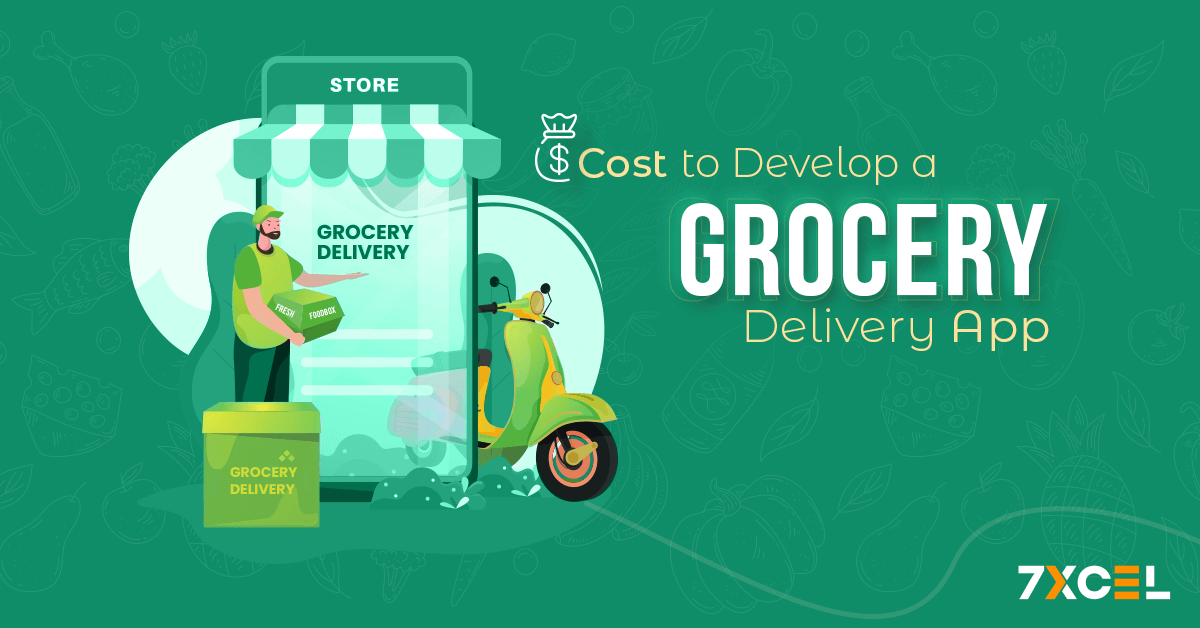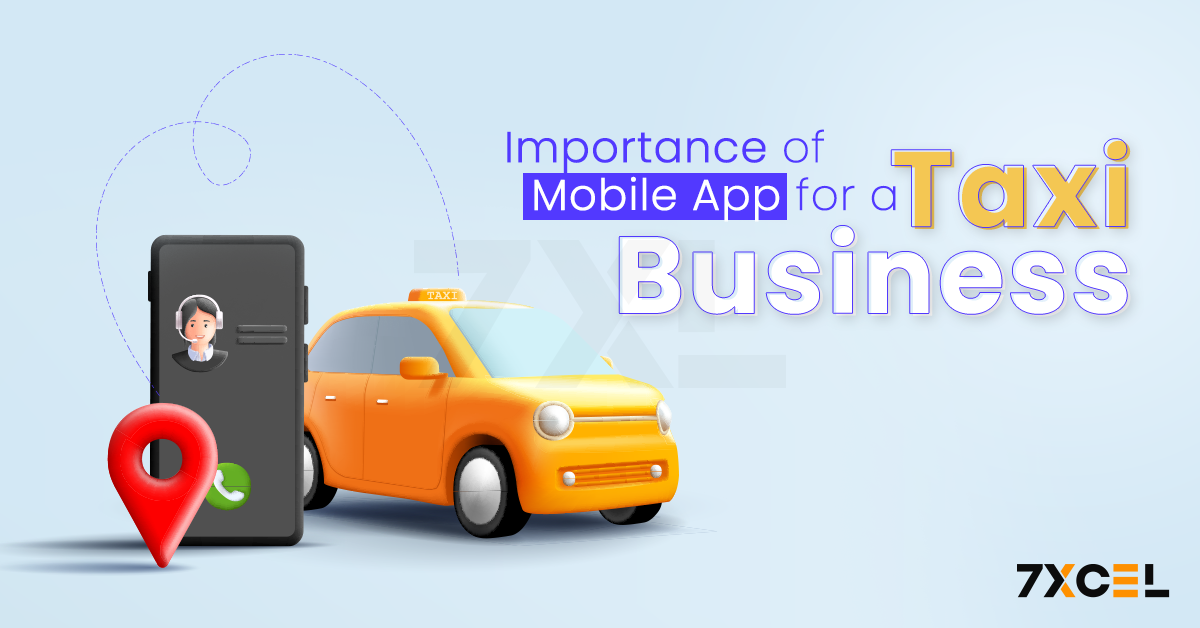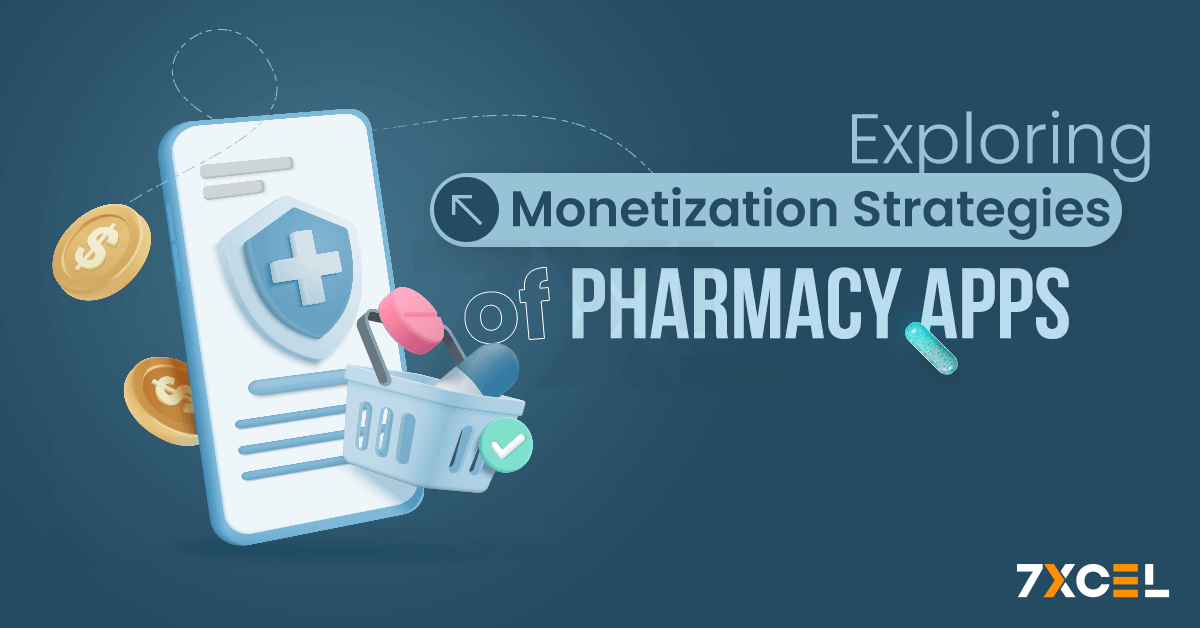Quick Summary:
Imagine tapping your phone and having groceries delivered right to your door. This convenience has made on-demand grocery delivery apps a must-have. If you’re considering building one, you’re probably curious about the cost to develop an on-demand grocery delivery app. Here’s a quick dive into the factors for consideration while thinking about grocery delivery app development cost to help you set realistic expectations and make informed decisions.
In this blog, we’re going to discuss📝
- Factors Influencing on-Demand Grocery Delivery App Development Cost
- Features of a Successful On-Demand Grocery Delivery App
- Grocery Delivery App Development Process
- Examples of Successful On-Demand Grocery Delivery Apps
- Effective Strategies for Reducing Grocery App Development Costs with 7xcel
- Why Choose 7xcel?
Imagine the convenience: a few taps on your phone and fresh groceries arrive at your doorstep. On-demand grocery delivery applications have transformed the way people fulfil their grocery needs, now more hassle-free than ever, No more crowded stores, heavy bags, or lost time in the aisles.
On-demand grocery delivery apps have become a reality for millions, experiencing a surge in popularity with a projected market size of US$1,381.00bn by 2029 with the a robust compound annual growth rate (CAGR) of 12.03%.
But for aspiring entrepreneurs, a crucial question arises: how much does it cost to build a grocery delivery app? This guide delves into the cost considerations to equip you with the knowledge needed to make informed decisions and turn your app vision into a thriving reality.
Factors Influencing Development Cost
Developing an on-demand grocery app involves number of factors that influence the overall cost. Here’s the breakdown for the same:
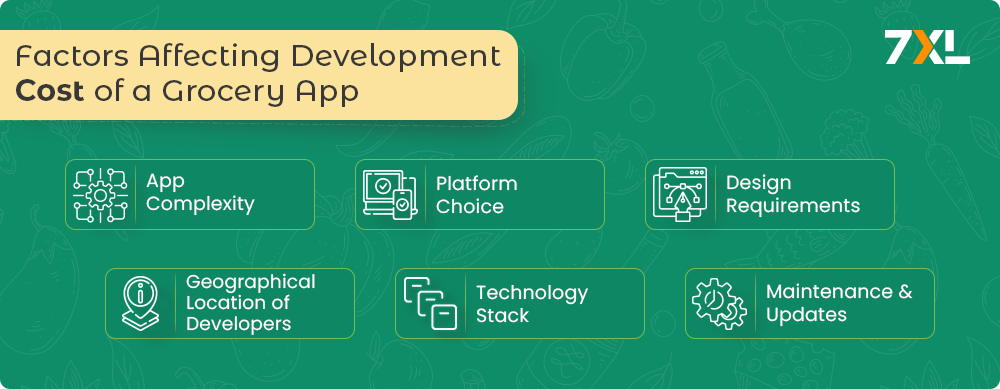
1. App Complexity
The success of the grocery delivery app lies on the features that it offers and the overall complexity of its design and functionality. A well crafted app not only meets the user’s basic needs but also provides a seamless user experience which makes it standout from the number of grocery apps available. Let’s see some pointers that are important to consider:
- User Interface (UI) and User Experience (UX): A well-designed, intuitive UI/UX is essential for user satisfaction. Costs can vary depending on the complexity and design quality.
- Core Features: Basic features like user registration, product search, shopping cart, payment integration, order tracking, and notifications.
- Advanced Features: Features such as real-time order tracking, voice search, AI-based product recommendations, and loyalty programs can increase development costs.
- Admin Panel: A robust admin panel for managing orders, inventory, and users is necessary and can vary in complexity.
- Third-Party Integrations: Payment gateways, map services, and analytics tools add to the development cost.
2. Platform Choice
Choosing the platform for your grocery app is crucial and significantly affects cost. Developing native apps both iOS and Android requires different technologies and expertise, leading to the higher costs. To optimize expenses, consider a cross-platform approach that uses a single codebase to create an app functional on both platforms.
- Native vs. Cross-Platform: Developing separate apps for iOS and Android (native) will generally cost more than using cross-platform development tools like React Native or Flutter.
- Web Version: Including a web-based version of the app adds to the overall cost.
3. Design Requirements
App design plays a vital role in user experience. Custom designs, including animations and a high-quality user interface, can significantly increase development costs. While a compelling design attracts users, it’s essential to strike a balance with budgetary constraints. Here is the breakdown:
- Easy Navigation: Imagine a grocery store layout. Use clear icons for Home, Categories (like aisles), Cart, and Account. A search bar at the top helps find things fast.
- Clear Product Info: High-quality pictures are a must! Show product name, brand, price, and quantity. Let users tap for details and add to cart easily.
- Hassle-free Cart: A dedicated cart area with pictures, names, quantities, and prices keeps track of everything. Allow users to edit quantities, remove items, or add notes for substitutions.
- Smooth Checkout: Keep it simple! Users should choose their delivery time and method during checkout. Offer secure payment options with clear instructions. Remember to save user information for faster future purchases.
- Nice Look & Feel: A clean, modern design with easy-to-read fonts is key. Consider high-quality food pictures to make the app visually appealing. Avoid clutter for a smooth user experience.
- Search Smarts: Make searching a breeze with a search bar that auto-completes and offers filters. Users should be able to find items by category, brand, dietary needs, or specific ingredients.
- Helpful Recommendations: Show suggested items based on past purchases or browsing habits, but keep it subtle. Users can always opt-out if they prefer.
Bonus Tip: Make sure the app works well for everyone! This means features like good color contrast, larger fonts, and screen reader compatibility for users with disabilities
4. Geographical Location of Developers
The cost of your development team depends dramatically on their location. For example, expect development costs in North America and Europe to be really high compared to rates in South East Asia.
Outsourcing to companies in developing markets can be a cost-effective option while maintaining good quality standards. Companies like 7Xcel – a white-label solution provider, can help you find and manage development teams in these regions, ensuring you get the expertise you need at a competitive price.
Remember: While outsourcing can be cost-effective, it’s crucial to prioritize finding a team with the necessary skills and experience for your project. Look for a provider like grocery delivery app development company that offers clear communication and a proven track record of success in building similar apps.
| Region | Ballpark Price Range (USD) |
| North America | $100,000 – $500,000+ |
| Latin America | $70,000 – $300,000 |
| Western Europe | $80,000 – $400,000 |
| Northern Europe | $90,000 – $450,000 |
| Southern Europe | $75,000 – $350,000 |
| Central Europe | $70,000 – $300,000 |
| Eastern Europe | $50,000 – $250,000 |
| Africa | $40,000 – $200,000 |
| Middle East | $60,000 – $300,000 |
| Southern Asia | $30,000 – $150,000 |
| Eastern Asia | $50,000 – $250,000 |
| Oceania | $80,000 – $400,000 |
5. Technology Stack
The programming languages, frameworks, and third-party integrations available to you. In this case, high-level technologies and tools may provide better performance and scalability in the process, but, on the contrary, increase the grocery delivery app development cost.
Make sure the stack is chosen according to your app requirements and be sure not to shoot the budget. Here is the breakdown:
| Component | Technology | Description |
| Front-End Development | ||
| Programming Languages | HTML, CSS, JavaScript | Core web development languages for structure, style, and interactivity. |
| Mobile Frameworks | React Native (Cross-Platform), Flutter (Cross-Platform) | Build native-looking mobile apps with a single codebase for both iOS and Android. |
| Kotlin (Android – Optional), Swift (iOS – Optional) | Develop highly customized, performance-critical features using native languages. | |
| Back-End Development | ||
| Programming Languages | Python (with Django), Node.js, Java (with Spring Boot) | Versatile and robust languages for back-end development, offering scalability and performance. |
| PHP (with Laravel), Ruby (with Ruby on Rails) | Consider these options for specific project needs. | |
| Databases | MySQL, PostgreSQL, SQL Server (Relational) | Efficiently store and manage structured data like user information and product details. |
| MongoDB, Couchbase (NoSQL) | Offer flexibility for unstructured data like reviews and images. | |
| APIs | Payment Gateways (Stripe, PayPal), Mapping Services (Google Maps), Push Notifications (Firebase Cloud Messaging) | Integrate third-party services for enhanced functionality. |
| Cloud Services | Google Cloud Platform, Amazon Web Services (AWS), Microsoft Azure | Host your app and manage back-end processes on a scalable and reliable platform. |
6. Maintenance and Updates
Your app’s development doesn’t stop at the time of launch. Regular maintenance that adds updated features, as well as new ones, will ensure a high rate of user satisfaction. These are all costs that you need to consider in your budgeting at the outset.
Maintenance:
- Fix Bugs: Address user-reported and internal issues promptly.
- Optimize Performance: Regularly monitor and improve app speed and efficiency.
- Update Security: Patch vulnerabilities to safeguard user data and prevent breaches.
- Maintain Servers: Schedule regular back-end server maintenance for optimal function.
Updates:
- New Features: Regularly introduce user-requested features and functionalities.
- Platform Compatibility: Update the app to stay compatible with latest iOS and Android versions.
- A/B Testing: Test new features and UI changes to optimize their effectiveness.
- Content Updates: Keep product information, promotions, and marketing messages fresh.
Essential Features of a Successful On-Demand Grocery Delivery App
A successful on-demand grocery delivery app depends on a well-thought-out feature set catering to customer needs and getting shoppers a hassle-free experience. Here are the key features that you must integrate into your application:
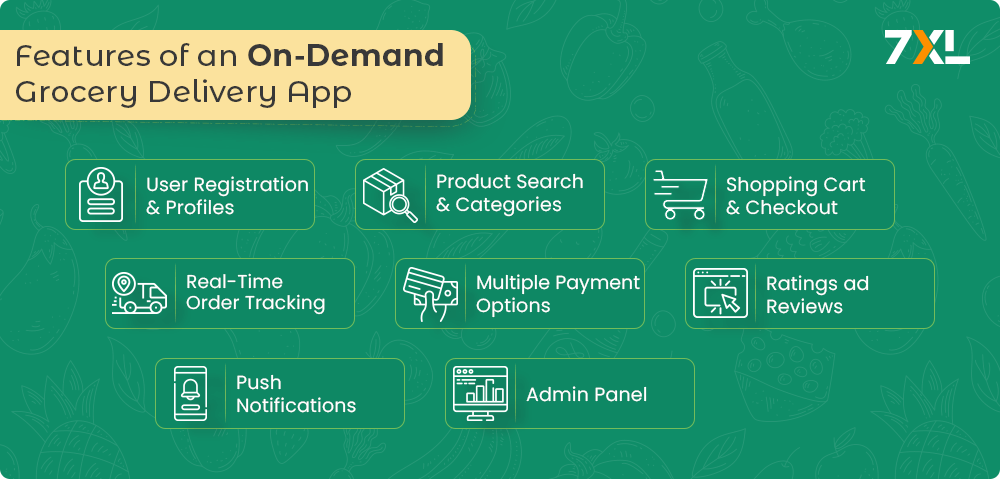
1. User Registration and Profiles
Description: Quick and easy registration make a key step in the user onboarding process. Be ready to register by email, phone number, or via social media to ensure that everything is easy for your clients. You are enabled to collect user profiles with important information such as a delivery address, payment details, and order history, to be able to serve them at a one-to-one level.
Cost Considerations: User registration and profile management functionality have a setup cost ranging from $2,000 to $5,000.
2. Product Search and Categories
Description: An efficient search function and well-organized product categories are vital for helping users find what they need quickly. Features like filters, sorting options, and voice search can enhance usability. Detailed product descriptions, images, and customer reviews can further assist users in making informed decisions.
Cost Considerations: Applying the search functionalities and detailed product categories can range from the $3000 to $8000.
3. Shopping Cart & Checkout
Description: This is vital in that a smooth & secure checkout process does not leave a loophole for cart abandonment. Features that makes user interaction include saving discount codes and the possibility to select delivery slots. It is important that the buyer’s checkout flow must be self-explanatory, and should include most of the payment methods, including debit, credit, digital wallets, and cash on delivery.
Cost Considerations: Implementing shopping cart and checkout building is usually within the cost range of $5,000 to $15,000; the actual figure varies with complexity.
4. Real-Time Order Tracking
Description: Including real-time order tracking in application keeps users informed about their delivery status. Features like GPS tracking of delivery personnel, estimated delivery times, and push notifications for order updates can significantly improve user satisfaction.
Cost Considerations: Integrating such order tracking in real-time will cost around $7,000-15,000.
5. Multiple Payment Options
Description: This multiple payment options make it easy to integrate more than one payment gateway, therefore giving the users a chance at selecting the method they are most comfortable with. This expands the reach to a wider, more convenient audience platform with support for options like credit/debit cards, net banking, digital wallets, and cash on delivery.
Cost Considerations: Costs for Multiple Payment Options: $3,000 to $10,000.
6. Ratings and Reviews
Description: Ratings and reviews of the product and delivery service would go a long way in establishing credibility and trust. Such feedback also shows the sign of better quality product and service offerings.
Cost Considerations: Installation of the rating and review system costs anywhere from $2,000 to $5,000.
7. Push Notifications
Description: Push notifications work perfectly for driving user engagement and keeping them in the loop. It could range from an order confirmation to delivery updates, promotional offers, or reminders for items left in the cart, but the scope could be of any type. Make sure not to overdo it, since no one likes being spammed.
Cost Considerations: Push Notification design feature generally falls in the range of $1,000 to $3,000.
8. Admin Panel
Description: An admin panel for the app to handle the backend operations would include inventory, order processing, customer support, and analytics. An advanced admin panel would reduce the time and resources required in running operations; hence, the app would be more functional.
Cost Considerations: A full-blown admin panel can cost from anywhere between $5,000 and even more than $20,000, on the basis of complexity and what functionalities are required.
| Feature | Description | Cost Considerations |
| User Registration and Profiles | Quick and easy registration through email, phone number, or social media. Collects user profiles with delivery address, payment details, and order history for personalized service. | $2,000 – $5,000 |
| Product Search and Categories | Efficient search and well-organized product categories. Includes filters, sorting options, and voice search. Provides detailed product descriptions, images, and customer reviews. | $3,000 – $8,000 |
| Shopping Cart & Checkout | Smooth and secure checkout process with features like discount code application and delivery slot selection. Supports various payment methods including debit, credit, digital wallets, and cash on delivery. | $5,000 – $15,000 |
| Real-Time Order Tracking | Keeps users informed about delivery status with GPS tracking, estimated delivery times, and push notifications. | $7,000 – $15,000 |
| Multiple Payment Options | Supports various payment methods to enhance user convenience, including credit/debit cards, net banking, digital wallets, and cash on delivery. | $3,000 – $10,000 |
| Ratings and Reviews | Allows users to rate and review products and delivery service, enhancing credibility and trust. | $2,000 – $5,000 |
| Push Notifications | Engages users with order confirmations, delivery updates, promotional offers, and reminders. | $1,000 – $3,000 |
| Admin Panel | Backend management for inventory, order processing, customer support, and analytics. Reduces operational time and resource requirements. | $5,000 – $20,000+ |
Now that you an idea about the important features of the grocery delivery app let’s understand the breakdown of grocery delivery app development cost for each development phase.
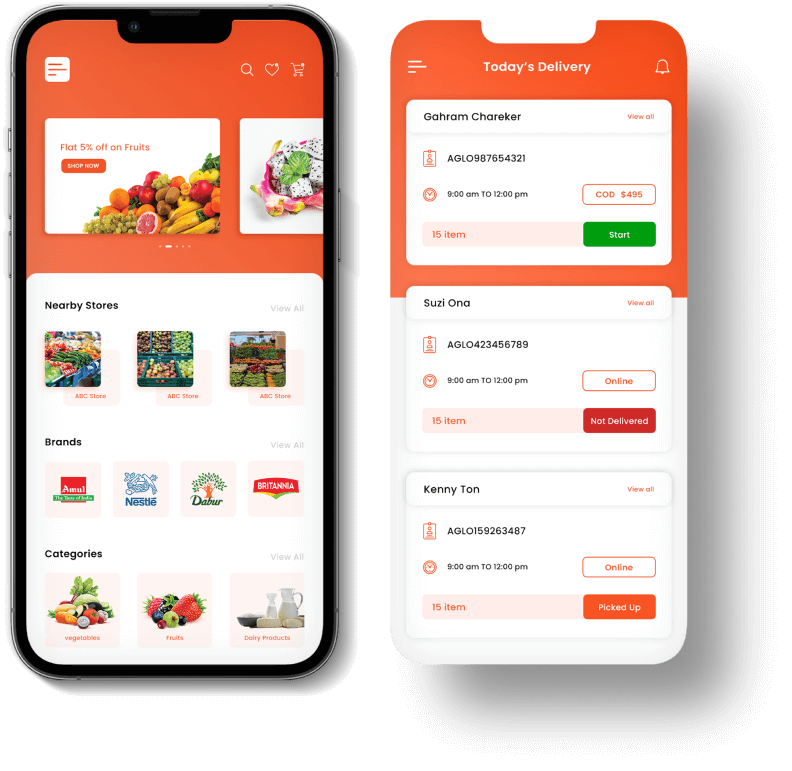
Interested to develop a standout grocery delivery app?
Revamp your grocery business with 7xcel’s cutting-edge app development, extending your influence online.
Now that you an idea about the important features of the grocery app let’s understand the cost for each development phase.
Development Process of On-Demand Grocery Delivery App
Making an on-demand grocery delivery app is a step-by-step approach that requires a methodological approach to each stage in terms of planning, execution, and investment of finances into the project. So here, I am going to describe each of the steps from the concept of the app to its launch, along with the cost considerations attributed to each step:
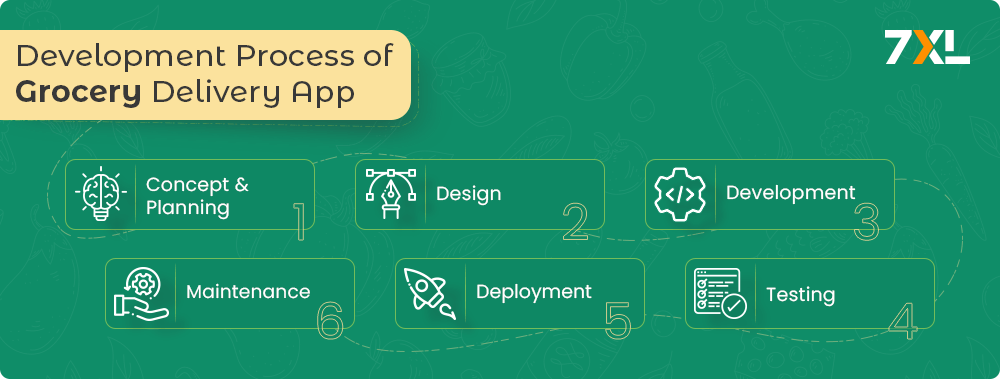
1. Concept and Planning
Description: The first step includes defining the objectives of the app, its target audience, and its core features. This is based on market research regarding users’ needs, competencies, and unique selling points. It is at this stage that a detailed project plan is developed and a budget and timelines set.
Cost Considerations: Market research and preliminary planning can run between $5,000 and $10,000, depending on the depth of research and analysis needed.
2. Design
Description: The design of wireframes and prototypes helps one envision the UI and UX. Special attention is given to making the app natural and user-friendly.
Cost Considerations:
- Wireframing: Typically costs between $1,000 and $3,000.
- Prototyping: Can range from $2,000 to $5,000.
- UI/UX Design: Comprehensive design work can cost between $5,000 and $15,000, depending on the complexity and detail required.
3. Development
Description: The development phase is where the actual coding takes place. It involves several steps:
Cost Considerations:
- Frontend Development The price is usually in the ballpark of $10,000 to $30,000, depending for the most part on the complexity of UI and the number of platforms (iOS, Android, web) which have to be supported.
- Backend Development: Server, database, and application logic can cost you between $15,000 and $40,000, contingent upon functionalities and scalability.
- API Integration: Third-party services in conjunction with a payment gateway integration generally cost $3,000 to $10,000
4. Testing
Description: There should be a rigorous exercise of testing to ensure a bug-free application; it should be able to deliver good performance under any circumstances.
Cost Considerations:
- Unit Testing: Typically costs between $1,000 and $5,000.
- Integration Testing: Can range from $2,000 to $7,000.
- Performance Testing: Costs can vary from $3,000 to $10,000.
- User Acceptance Testing (UAT): Involving real users for feedback can cost between $2,000 and $8,000.
5. Deployment
Description: Once testing is done and on the resolution of any issues arising, the app is good to go to be deployed.
Cost Considerations:
- App Store Submission: Normally between $1,000 and $3,000 for promo and compliance materials.
- Launching the App: This has to do with marketing and promoting the launch, with expenses that can become as expensive as from $5,000 to $20,000, depending on volume and channels.
6. Maintenance
Description: Regular maintenance must follow the launch to ensure continuous smooth working of the application and the introduction of newly required features according to the feedback provided by the users.
Cost Considerations:
- Bug Fixes: Keeping up with maintenance, typically within a range of $2,000–$5,000/month for a platform.
- Updates: Periodic changes/updates and new features usually in the range of $5,000 to $15,000 per update cycle.
- User Support: Ranging from $2,000 – $8,000 per month depending on the level of service needed for customers.
| Stage | Description | Cost Considerations |
| Concept & Planning | Define app goals, target audience, features, and create a project plan. | $5,000 – $10,000 |
| Design | Develop wireframes, prototypes, & UI/UX design. | |
| Wireframing | Visualize app layout. | $1,000 – $3,000 |
| Prototyping | Create interactive mockups. | $2,000 – $5,000 |
| UI/UX Design | Design user interface and user experience. | $5,000 – $15,000 |
| Development | Code the app’s functionality. | |
| Frontend Development | Build the user interface. | $10,000 – $30,000 |
| Backend Development | Create server-side logic and database. | $15,000 – $40,000 |
| API Integration | Connect to third-party services and payment gateways. | $3,000 – $10,000 |
| Testing | Ensure app functionality and performance. | |
| Unit Testing | Test individual code components. | $1,000 – $5,000 |
| Integration Testing | Test how different app parts work together. | $2,000 – $7,000 |
| Performance Testing | Evaluate app speed and stability under load. | $3,000 – $10,000 |
| User Acceptance Testing (UAT) | Get real user feedback. | $2,000 – $8,000 |
| Deployment | Launch the app on app stores. | |
| App Store Submission | Submit app with promotional materials. | $1,000 – $3,000 |
| App Launch Marketing | Promote the app launch. | $5,000 – $20,000 |
| Maintenance | Address bugs, update features, & provide user support. | |
| Bug Fixes | Fix issues identified after launch. | $2,000 – $5,000/month/platform |
| Updates | Implement new features and changes. | $5,000 – $15,000 per update cycle |
| User Support | Provide assistance to app users. | $2,000 – $8,000/month |
Examples of Successful On-Demand Grocery Delivery Apps
A great insight into what could possibly work well would come from a study of successful on-demand best grocery app. Here are a couple, which are mostly impacting the developing regions:
1. Instacart
Overview: Instacart is an on-demand grocery delivery service in the United States. It enables a user to purchase food from his or her favorite local store online and have it delivered to his or her doorstep in just a couple of hours.
Key Features:
- User-friendly interface with easy navigation.
- Wide range of grocery options from multiple stores.
- Real-time order tracking.
- Multiple payment options including credit/debit cards and digital wallets.
- Integration with loyalty programs of partner stores.
Success Factors: Instacart has pretty quickly built a potent business model around a broad network of partnerships with retailers, a strong delivery system, and high degrees of customer service.
2. BigBasket
Overview: In addition to that, BigBasket is one of the largest on-demand grocery delivery services, providing urban Indian consumers with a comprehensive inventory of grocery commodities, household requirements, and personal care merchandise.
Key Features:
- Extensive product range and categories.
- Subscription services for regular deliveries.
- Real-time order tracking and delivery notifications.
- Various payment options including cash on delivery.
- Loyalty programs and regular discounts.
Success Factors: BigBasket has succeeded in managing its huge inventory, effective logistics, and the unique nature of the Indian market with features like cash on delivery and important regional preferences for things.
3. HappyFresh
Overview: HappyFresh is an Indonesia-based grocery delivery app that operates across a number of countries in Southeast Asia, delivering groceries to consumers in cities in partnership with local supermarkets.
Key Features:
- User-friendly mobile app and website.
- Wide selection of groceries from trusted local stores.
- Scheduled and same-day delivery options.
- Real-time order tracking.
- Multiple payment methods, including local options.
Success Factors: Localization is a very important factor to the success of HappyFresh, which would rather prefer doing it the localized way by partnering with the best stores in a way that serves to learn best about regional market preferences.
Effective Strategies for Reducing Grocery App Development Costs with 7xcel
Developing a grocery delivery app can be a significant investment, but there are several strategies to optimize costs without compromising on quality. Here’s how you can effectively reduce expenses while ensuring a robust and efficient app:
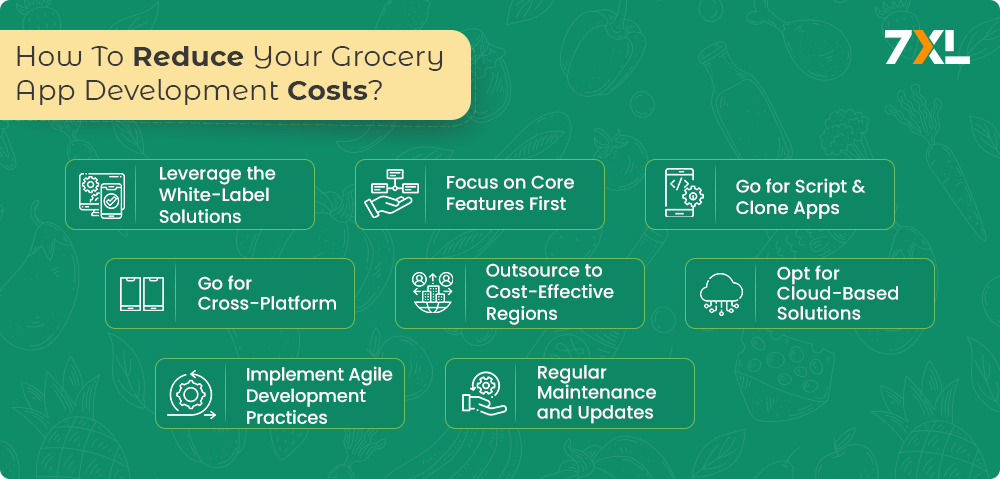
Leverage the White-Label Solutions
White-label solutions are pre-built applications that can be easily customized to match your branding and functional requirements. 7xcel offers a variety of white-label solutions that can be tailored to your needs. This approach saves significant time and cost because the core functionalities are already in place. You can quickly get a high-quality app to market without the high costs typically associated with custom development from scratch.
Advantages:
- Cost Efficiency: Significantly reduces development time and costs by using pre-built solutions.
- Speed to Market: Faster customization and deployment, allowing you to launch your app quickly.
- Proven Reliability: Utilizes a pre-tested platform, reducing the risk of errors and ensuring stability.
Example: A white-label solution from 7xcel might cost between $15,000 to $30,000, compared to the $50,000 to $100,000 needed for a fully custom app.
Go for Script & Clone Apps
Using script and clone apps, which are replicas of successful grocery delivery apps, allows you to capitalize on a proven business model. These apps can be customized to fit your specific requirements and offer a cost-effective alternative to building a new app from the ground up.
Advantages:
- Lower Initial Costs: Avoids extensive development and testing phases.
- Quick Customization: Easier to modify existing features.
- Scalability: Easily scalable to accommodate growth and new features.
Example: Cloning an app like Instacart can range from $10,000 to $30,000, which is much lower than developing a similar app from scratch.
Focus on Core Features First
Starting with a minimum viable product (MVP) that includes only the essential features is a cost-effective strategy. This approach allows you to launch quickly and gather user feedback, which can guide future enhancements and feature additions.
Advantages:
- Cost Control: Reduces initial development costs.
- User Feedback: Focuses on the most important features and improvements.
- Flexibility: Allows for phased development based on real user needs.
Example: An MVP might include basic features like user registration, product search, and order placement, which could cost between $20,000 to $40,000 initially, with the option to add more advanced features later.
Use Cross-Platform Development Tools
Instead of developing separate apps for iOS and Android, consider using cross-platform development tools like Flutter or React Native. This allows you to build a single app that works on multiple platforms, saving both time and money.
Advantages:
- Single Codebase: Reduces development and maintenance costs.
- Time Efficiency: Faster development cycles.
- Wider Reach: Simultaneously targets both iOS and Android users.
Example: Cross-platform development could save up to 30% of the costs compared to native development for each platform.
Outsource to Cost-Effective Regions
Hiring developers from regions with lower costs of living can significantly reduce development expenses. South East Asian Countries like India offer highly skilled developers at competitive rates.
Advantages:
- Lower Labor Costs: Significant savings on development costs.
- Quality Work: Access to skilled professionals who deliver high-quality work.
- Flexible Engagement: Options for project-based or hourly contracts.
Example: Development rates in these regions can be 50-70% lower than in North America or Western Europe, translating to substantial cost savings.
Implement Agile Development Practices
Using agile development methodologies allows for iterative progress, continuous feedback, and incremental releases. This approach helps in managing costs more effectively by focusing on immediate priorities and adapting to changes quickly.
Advantages:
- Flexibility: Easily accommodates changes and improvements.
- Cost Management: Enables better control over the budget by focusing on priority tasks.
- Continuous Delivery: Ensures regular updates and enhancements without large upfront costs.
Example: Agile development can reduce time to market and cut costs by 20-30% compared to traditional development methods.
Opt for Cloud-Based Solutions
Using cloud services for your backend infrastructure can reduce costs associated with hardware, maintenance, and scaling. Cloud platforms like AWS, Google Cloud, and Azure offer pay-as-you-go pricing, which is more economical for app development and operation.
Advantages:
- Scalability: Easily scale resources based on demand.
- Cost Efficiency: Pay only for the resources you use.
- Maintenance-Free: Avoids costs related to hardware and server maintenance.
Example: Cloud services can reduce infrastructure costs by up to 50% compared to maintaining physical servers.
Regular Maintenance and Updates
Planning for regular updates and maintenance ensures your app remains competitive and free of bugs, which can prevent costly overhauls later on. Implementing user feedback for ongoing improvements can also enhance user satisfaction and retention.
Advantages:
- Long-Term Savings: Prevents the accumulation of technical debt.
- User Retention: Keeps users engaged with regular improvements.
- Cost Control: Spreads maintenance costs over time.
Example: Monthly maintenance costs might range from $2,000 to $5,000, a manageable investment compared to large-scale fixes down the line.
By incorporating these strategies, you can effectively reduce the costs associated with developing a grocery delivery app while still delivering a high-quality product that meets your business needs.
Why Choose 7xcel?
Selecting the right development partner can be the key to the success of your on-demand grocery app. Here is why 7xcel.
1. Expertise in Developing Apps for Developing Markets
7xcel has extensive experience in developing apps to cater to needs in developing markets. Here we know their early-staged markets, design solutions that are able to effectively address opportunities & challenges of developing a grocery delivery app.
2. Cost-Effective Solutions
We ensure that we offer the finest development at the most competitive costs for businesses of all sizes to launch and promote a successful on-demand grocery delivery application. Our pricing policy is transparent, and there are no hidden charges, so you get the best value for the money you invest.
3. Comprehensive Services
7xcel provides a full cycle of services, starting from the very idea and planning, up to designing, development, and further support. Our in-house team of skilled developers will collaborate with you at every step to ensure your application meets the business goal and goes beyond expectations.
4. Proven Track Record
With a good portfolio of well-implemented projects and a high base of satisfied customers, 7xcel looks very reassuring due to the successful development of applications. And we believe in stories of success from our customers as a proof of our quality.
Conclusion
Indeed, the use of an on-demand grocery delivery app in developing countries is a must for such great growth potential. What kind of factors will impact the cost of developing the app, what the must-have features are, and the development process is the most important.
It indeed makes a lot of sense to hire a professional and well-experienced app development company like 7xcel to make your app successful in order to take an entry into this market. Contact us today and discuss the project as the first step towards an important transformation in the world of grocery shopping in your local area.