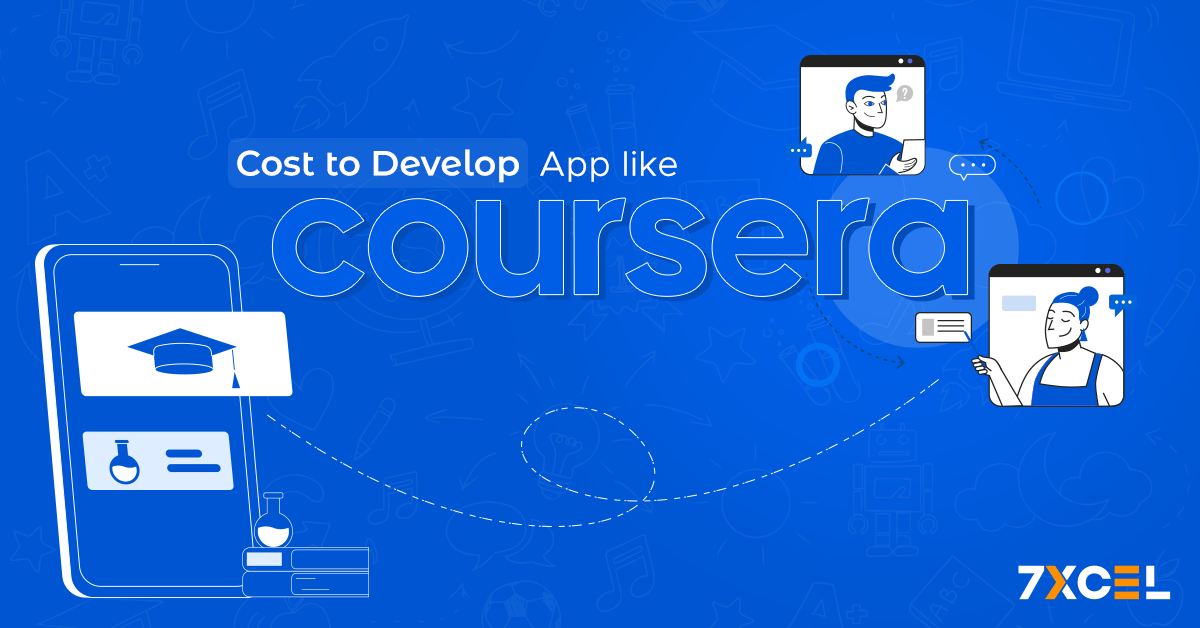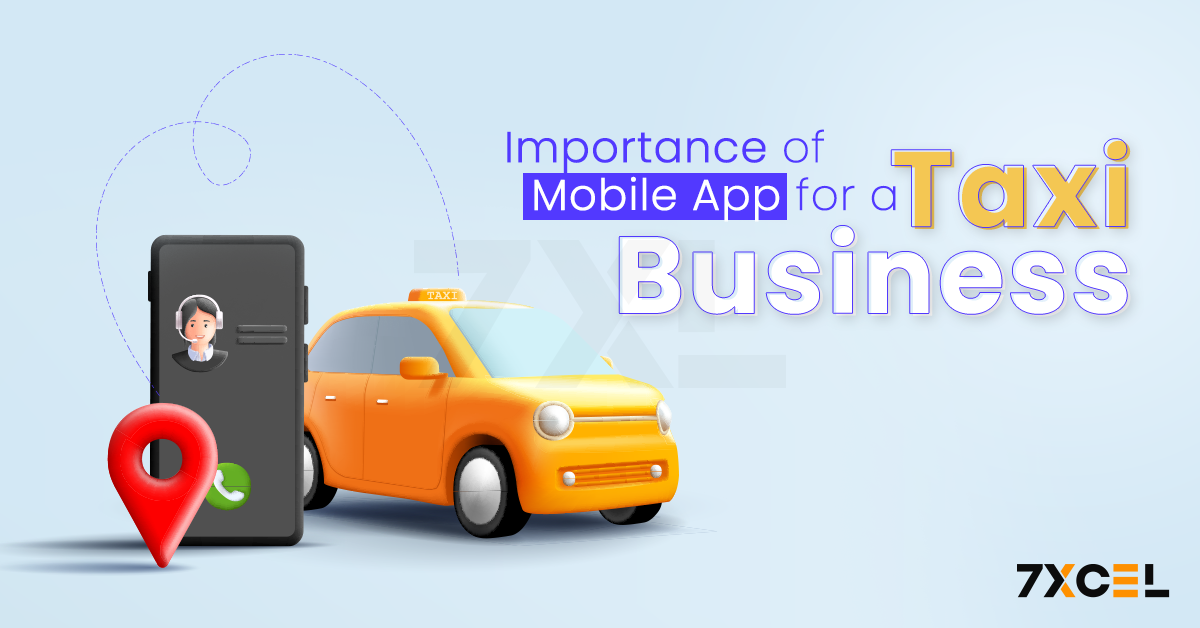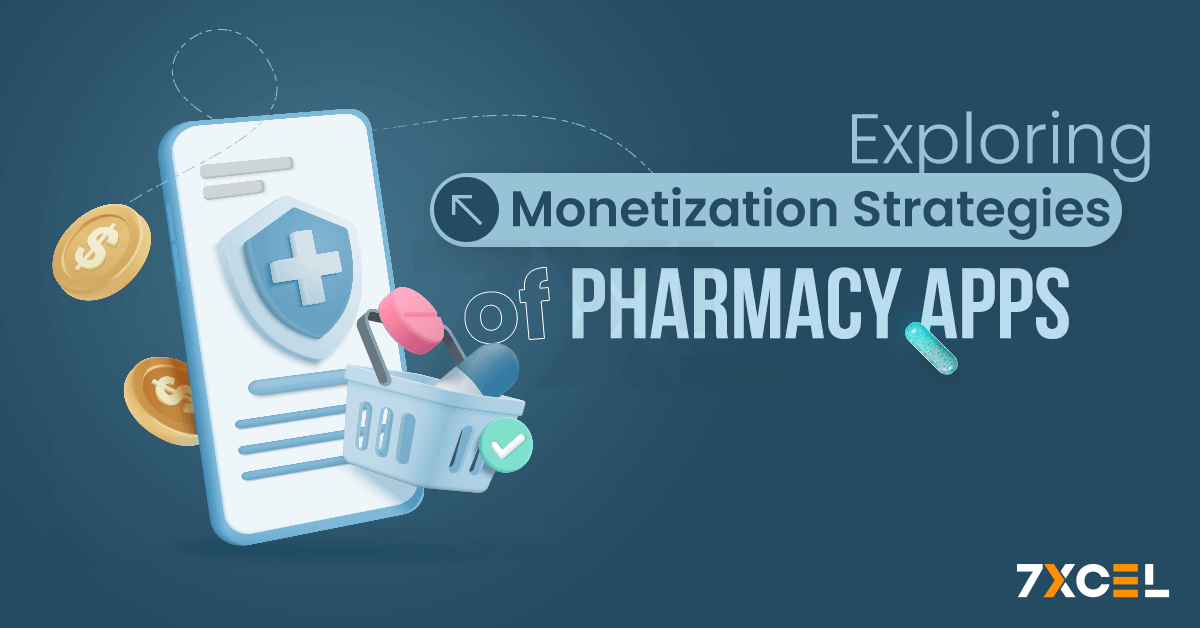Quick Summary:
Ever wondered what it takes to develop an app like Coursera? Creating a top-tier online learning platform involves comprehensive planning, from user interface design to backend development and integration of features like video streaming and payment gateways. The process demands a skilled development team, innovative design, & robust functionality to ensure a seamless user experience. Investing in a high-quality educational app could be your gateway to transforming online education and tapping into a booming market.
Creating an app like Coursera involves a significant investment but promises substantial returns in the booming e-learning market. With the industry expected to reach $325 billion by 2025, developing a high-quality online learning platform requires meticulous planning and execution. The e-learning industry is booming, driven by a global shift towards digital education.
Because they provide a large selection of courses from prestigious universities and organisations, platforms such as Coursera have established the standard for online learning. As more individuals seek flexible, accessible education, the demand for high-quality e-learning platforms continues to rise.
But how much does it actually cost to develop an app like Coursera? This blog post aims to provide a complete breakdown of the expenses involved, helping you navigate the complex journey of app development.
Overview of the Online Learning Market
Before diving into the costs, it’s essential to understand the current state of the online learning market. According to recent reports:
- Market Growth: The global online education market is projected to reach $319 billion by 2025, growing at a compound annual growth rate (CAGR) of 9.23% from 2020 to 2025.
- User Base: Platforms like Coursera have seen a massive increase in users, with Coursera alone having over 82 million registered users as of 2022.
- Revenue Potential: The revenue model for online learning platforms includes subscription fees, course fees, and certifications, with annual revenues exceeding $200 million for leading platforms.
These statistics highlight the immense potential of the online learning industry and the opportunity for new entrants to capitalize on this growing market.
Key Features of an App Like Coursera
Developing a successful online learning app like Coursera requires integrating a variety of essential features that cater to both learners and instructors. Each feature plays a crucial role in ensuring a seamless and engaging user experience, facilitating efficient course management, and supporting the platform’s overall functionality.
Below is an in-depth look at the key features necessary for an app like Coursera and the estimated costs for implementing each feature:
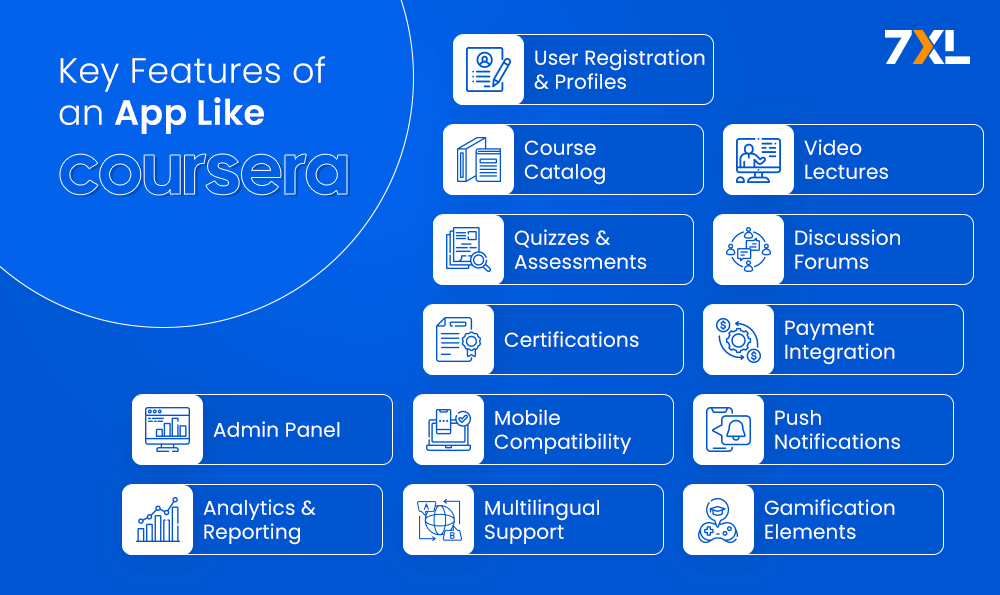
1. User Registration and Profiles
User registration and profile management are fundamental to personalizing the learning experience. This feature enables users to create accounts, manage personal information, track learning progress, and access course recommendations tailored to their preferences.
Key Elements
- Registration Options: Users can sign up using email, social media accounts (e.g., Facebook, Google), or phone numbers.
- Profile Management: Users can update their personal details, view their learning history, and manage privacy settings.
- Course Tracking: Track progress on enrolled courses, completed modules, and achievements.
- Personalized Dashboard: A dashboard displaying ongoing courses, upcoming deadlines, and personalized course recommendations.
Estimated Cost: $1,500 – $3,000
2. Course Catalog
The course catalog is the central hub where users can browse, search, and filter available courses. It includes detailed course descriptions, ratings, instructor information, and user reviews to help users make informed decisions.
Key Elements
- Course Listings: Display available courses with images, titles, and brief descriptions.
- Advanced Filters: Options to filter courses by category, level, language, price, and rating.
- Detailed Descriptions: Comprehensive course details including syllabus, instructor bio, and user reviews.
- Enrollment and Wish list: Users can enroll in courses or add them to their wish list for future reference.
Estimated Cost: $2,500 – $5,000
3. Video Lectures
Video lectures are the core content delivery method for online courses. This feature enables the integration of high-quality video content, including streaming, downloading, and interactive elements like quizzes or annotations.
Key Elements
- Video Hosting: Integration with platforms like AWS or Vimeo for hosting and streaming video content.
- Playback Options: Support for streaming, downloading, and offline playback.
- Interactive Features: Embedded quizzes, annotations, and discussion points within videos.
- Quality Controls: Options for adjusting video quality based on bandwidth and device capabilities.
Estimated Cost: $5,000 – $10,000
4. Quizzes and Assessments
Quizzes and assessments are critical for evaluating learners’ understanding and reinforcing knowledge. This feature allows instructors to create various types of assessments, including multiple-choice quizzes, short answer questions, and interactive exercises.
Key Elements
- Question Types: Support for multiple-choice, true/false, fill-in-the-blank, and essay questions.
- Automated Grading: Instant grading for objective questions and manual grading options for subjective responses.
- Feedback Mechanism: Provide immediate feedback and explanations for correct and incorrect answers.
- Progress Tracking: Track user performance and progress through detailed reports and analytics.
Estimated Cost: $3,000 – $6,000
5. Discussion Forums
Discussion forums foster community interaction and peer-to-peer learning. This feature allows users to participate in course-specific discussions, ask questions, share insights, and engage with instructors and fellow learners.
Key Elements
- Threaded Discussions: Support for creating and responding to discussion threads.
- Moderation Tools: Features for managing discussions, reporting inappropriate content, and moderating posts.
- Upvotes and Reactions: Users can upvote helpful responses and react to posts.
- Private Messaging: Direct messaging options for private discussions with peers or instructors.
Estimated Cost: $2,000 – $4,000
6. Certifications
Certifications provide learners with formal recognition of course completion and proficiency. This feature allows for the issuance of digital certificates that can be shared on social media or added to resumes.
Key Elements
- Customizable Templates: Create and customize certificate templates with course details and branding.
- Verification System: Features for verifying certificate authenticity through unique codes or QR codes.
- Download and Share Options: Learners can download certificates and share them on social media platforms.
- Certificate Tracking: Maintain a record of all issued certificates and learner achievements.
Estimated Cost: $2,500 – $5,000
7. Payment Integration
Payment integration is essential for handling transactions securely and efficiently. This feature supports various payment methods, including credit/debit cards, digital wallets, and bank transfers, enabling users to purchase courses or subscriptions.
Key Elements
- Multiple Payment Options: Integration with popular payment gateways like Stripe, PayPal, and Apple Pay.
- Secure Transactions: SSL encryption and PCI compliance for secure payment processing.
- Subscription Management: Features for managing recurring payments and subscription plans.
- Invoice and Receipts: Automated generation of invoices and receipts for transactions.
Estimated Cost: $2,000 – $4,000
8. Admin Panel
The admin panel provides backend access for managing the app’s content, users, and settings. This feature allows administrators to upload courses, manage user data, monitor activity, and generate reports.
Key Elements
- Course Management: Tools for adding, updating, and deleting courses and content.
- User Management: Features for managing user accounts, permissions, and roles.
- Analytics and Reporting: Detailed reports on user engagement, course performance, and financial transactions.
- Content Moderation: Tools for monitoring and moderating user-generated content and discussions.
Estimated Cost: $4,000 – $8,000
9. Mobile Compatibility
Ensuring that the app is accessible on both mobile and tablet devices is crucial for reaching a wider audience. This feature involves creating a responsive design that adapts to different screen sizes and operating systems.
Key Elements
- Responsive Design: Adapts to various screen sizes and resolutions for optimal user experience.
- Cross-Platform Support: Compatibility with both iOS and Android devices.
- Offline Access: Features for downloading content and accessing it offline.
- Push Notifications: Mobile alerts for course updates, new content, and deadlines.
Estimated Cost: $3,000 – $6,000
10. Push Notifications
Push notifications keep users informed about important updates, deadlines, and new content. This feature helps in maintaining user engagement and encouraging consistent app usage.
Key Elements
- Real-Time Alerts: Immediate notifications for new course releases, assignment deadlines, and important updates.
- Custom Notifications: Personalized alerts based on user preferences and activity.
- Scheduled Notifications: Options for scheduling notifications for reminders and promotional offers.
- User Preferences: Settings for managing notification preferences and opting in or out of alerts.
Estimated Cost: $1,500 – $3,000
11. Analytics and Reporting
Analytics and reporting tools provide insights into user behavior, course performance, and app usage. This feature helps in making data-driven decisions to improve content and user experience.
Key Elements
- User Analytics: Track user activity, engagement, and retention rates.
- Course Performance: Monitor course enrollments, completions, and feedback.
- Revenue Reports: Detailed financial reports on transactions, revenue, and subscription trends.
- Customizable Dashboards: Visualize key metrics with customizable dashboards and reports.
Estimated Cost: $3,000 – $5,000
12. Multilingual Support
Supporting multiple languages enables the app to cater to a global audience. This feature involves translating the app content and interface to different languages and ensuring compatibility with various cultural norms.
Key Elements
- Language Selection: Options for users to choose their preferred language.
- Content Translation: Translate course content, descriptions, and user interface elements.
- Localization: Adapting the app to different cultural contexts, including date formats and currency. Support for languages with unique requirements, such as right-to-left text alignment.
Estimated Cost: $2,500 – $5,000
13. Gamification Elements
Gamification enhances user engagement by incorporating game-like elements into the learning experience. This feature includes badges, leaderboards, and progress tracking to motivate users and make learning more interactive.
Key Elements
- Badges and Achievements: Earn badges and rewards for completing courses and milestones.
- Leaderboards: Compare performance with peers through leaderboards.
- Progress Tracking: Visualize learning progress with progress bars and completion certificates.
- Challenges and Quests: Engage users with learning challenges and quests for rewards.
Estimated Cost: $3,000 – $6,000
Tabular Cost Breakdown for Developing App like Coursera
| Feature | Key Elements | Estimated Cost |
| User Registration and Profiles | Registration Options: Email, social media (e.g., Facebook, Google), phone numbers. Profile Management: Update details, view history, manage privacy settings. Course Tracking: Track course progress, completed modules, achievements. Personalized Dashboard: Display ongoing courses, deadlines, course recommendations. | $1,500 – $3,000 |
| Course Catalog | Course Listings: Display courses with images, titles, brief descriptions. Advanced Filters: Filter by category, level, language, price, rating. Detailed Descriptions: Course syllabus, instructor bio, user reviews. Enrollment and Wish list: Enroll in courses, add to wish list. | $2,500 – $5,000 |
| Video Lectures | Video Hosting: Integration with AWS, Vimeo. Playback Options: Streaming, downloading, offline playback. Interactive Features: Embedded quizzes, annotations, discussion points. Quality Controls: Adjust video quality. | $5,000 – $10,000 |
| Quizzes and Assessments | Question Types: Multiple-choice, true/false, fill-in-the-blank, essay questions. Automated Grading: Instant grading, manual options. Feedback Mechanism: Immediate feedback, explanations. Progress Tracking: Detailed reports, analytics. | $3,000 – $6,000 |
| Discussion Forums | Threaded Discussions: Create, respond to threads. Moderation Tools: Manage discussions, report inappropriate content. Upvotes and Reactions: Upvote responses, react to posts. Private Messaging: Direct messaging options. | $2,000 – $4,000 |
| Certifications | Customizable Templates: Create, customize certificates with details, branding. Verification System: Verify authenticity with codes, QR codes. Download and Share Options: Download certificates, share on social media. Certificate Tracking: Record issued certificates, achievements. | $2,500 – $5,000 |
| Payment Integration | Multiple Payment Options: Integration with Stripe, PayPal, Apple Pay. Secure Transactions: SSL encryption, PCI compliance. Subscription Management: Manage recurring payments, subscription plans. Invoice and Receipts: Automated generation for transactions. | $2,000 – $4,000 |
| Admin Panel | Course Management: Add, update, delete courses, content. User Management: Manage user accounts, permissions, roles. Analytics and Reporting: Reports on engagement, performance, transactions. Content Moderation: Monitor, moderate user-generated content. | $4,000 – $8,000 |
| Mobile Compatibility | Responsive Design: Adapts to various screen sizes, resolutions. Cross-Platform Support: Compatibility with iOS, Android. Offline Access: Download content, access offline. Push Notifications: Mobile alerts for updates, new content, deadlines. | $3,000 – $6,000 |
| Push Notifications | Real-Time Alerts: Immediate notifications for new courses, deadlines. Custom Notifications: Personalized alerts based on activity. Scheduled Notifications: Schedule reminders, promotional offers. User Preferences: Manage notification settings, opt in/out. | $1,500 – $3,000 |
| Analytics and Reporting | User Analytics: Track activity, engagement, retention. Course Performance: Monitor enrolments, completions, feedback. Revenue Reports: Financial reports on transactions, revenue, trends. Customizable Dashboards: Visualize metrics with customizable dashboards. | $3,000 – $5,000 |
| Multilingual Support | Language Selection: Choose preferred language. Content Translation: Translate content, interface elements. Localization: Adapt to cultural contexts, date formats, currency. Unique Requirements: Support for right-to-left text alignment. | $2,500 – $5,000 |
| Gamification Elements | Badges and Achievements: Earn badges, rewards for completing courses, milestones. Leaderboards: Compare performance with peers. Progress Tracking: Visualize progress with bars, certificates. Challenges and Quests: Engage with challenges, quests for rewards. | $3,000 – $6,000 |
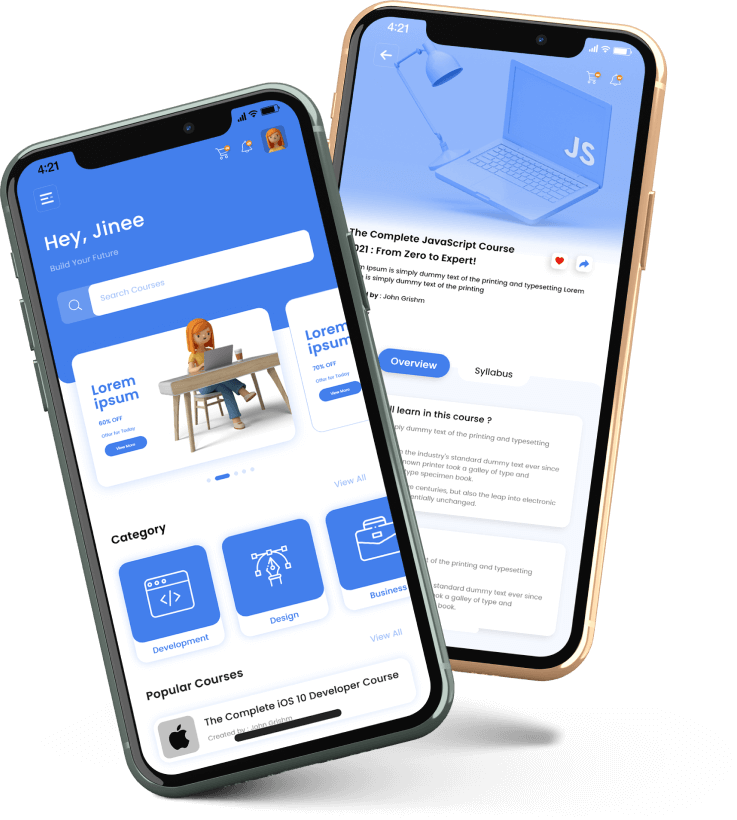
Planning to Develop an eLearning App like Coursera?
Build your Coursera-competing eLearning app with 7xcel- faster, easier,& with the features that keep learners engaged.
Factors Influencing the Cost of Developing an App Like Coursera
Creating a software similar to Coursera can be costly for various reasons. Partnering with an experienced eLearning app development company can help you build a high-quality, cost-effective platform.
They guide you through development complexities, integrate advanced features, and ensure a seamless user experience, helping you make informed financial decisions and avoid common pitfalls. Also, your ability to handle your money more skillfully will increase if you comprehend these factors:
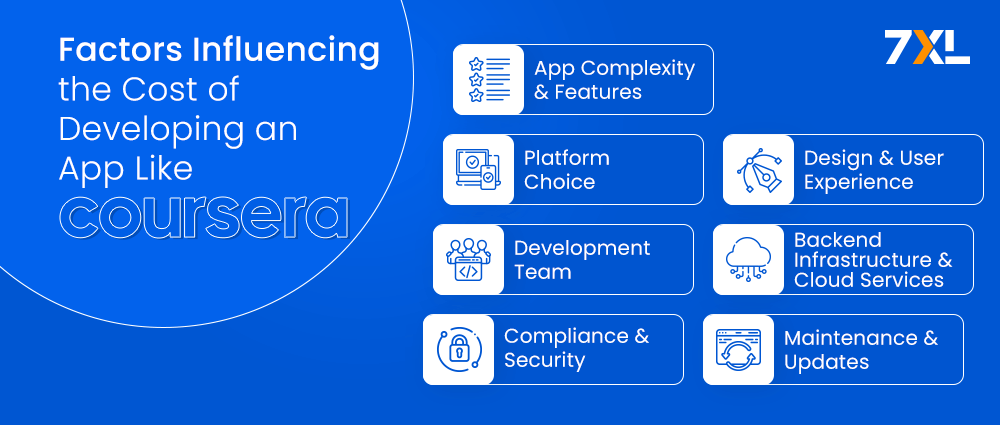
1. App Complexity and Features
- Basic Features: Include essential functionalities like user registration, profile management, course catalog, video lectures, and quizzes.
- Advanced Features: Incorporate AI-based course recommendations to personalize learning paths, and VR integration for immersive learning experiences, which require significant development time and specialized skills.
Cost Impact: $36,500 – $70,000
2. Platform Choice
- Single Platform: Developing for either iOS or Android. This approach reduces costs and simplifies the development process but limits the app’s user base to one platform.
- Cross-Platform: Developing for both iOS and Android simultaneously. While this increases initial costs, it maximizes user reach and can result in higher overall revenues.
Cost Impact:
- Single Platform: $10,000 – $25,000
- Cross-Platform: $20,000 – $50,000
3. Design and User Experience (UX)
- Basic Design: Uses template-based designs which are cost-effective but may lack uniqueness.
- Custom UI/UX Design: Offers a personalized, intuitive user experience that can significantly enhance user engagement and retention. Custom designs involve more time and expertise, thus increasing costs.
Cost Impact: $3,000 – $12,000
4. Development Team
- Location: Hiring a development team in regions with lower labor costs (e.g., Eastern Europe, Southeast Asia) can reduce expenses.
- Experience and Size: Experienced developers can expedite the development process and bring higher quality, though they come at a higher cost. Larger teams can handle more complex projects but increase overall costs.
Cost Impact: $50,000 – $200,000
5. Backend Infrastructure and Cloud Services
- Backend Development: Essential for managing user data, course content, and ensuring smooth operation. A robust backend ensures the app can handle large volumes of traffic & provide a seamless user experience.
- Cloud Services: Utilizing scalable cloud services (like AWS, Google Cloud, or Azure) provides flexibility and reliability, supporting growth and high demand efficiently.
Cost Impact: $15,200 – $30,500
6. Compliance and Security
- Data Protection: Ensuring adherence to laws like the CCPA and GDPR in order to preserve user data.
- Security Measures: Implementing encryption, secure authentication, regular security audits, and other measures to safeguard sensitive information and build user trust.
Cost Impact: $5,000 – $10,000
7. Maintenance and Updates
- Ongoing Maintenance: Regularly fixing bugs, enhancing performance, and ensuring the app remains secure.
- Feature Updates: Adding new functionalities based on user feedback & technological advancements to keep the app relevant and engaging.
Cost Impact: $12,000 – $24,000 per year
| Aspect | Details | Cost Impact |
| App Complexity and Features | Basic Features: User registration, profile management, course catalog, video lectures, quizzes. | $36,500 – $70,000 |
| Advanced Features: AI-based course recommendations, VR integration. | ||
| Platform Choice | Single Platform: Develop for iOS or Android. | Single Platform: $10,000 – $25,000 |
| Cross-Platform: Develop for both iOS and Android simultaneously. | Cross-Platform: $20,000 – $50,000 | |
| Design and User Experience (UX) | Basic Design: Template-based designs. | $3,000 – $12,000 |
| Custom UI/UX Design: Personalized, intuitive user experience. | ||
| Development Team | Location: Lower labor cost regions. | $50,000 – $200,000 |
| Experience and Size: Skilled developers, larger teams for complex projects. | ||
| Backend Infrastructure and Cloud Services | Backend Development: Manage user data, course content. | $15,200 – $30,500 |
| Cloud Services: AWS, Google Cloud, Azure for scalability. | ||
| Compliance and Security | Data Protection: GDPR, CCPA compliance. | $5,000 – $10,000 |
| Security Measures: Encryption, secure authentication, audits. | ||
| Maintenance and Updates | Ongoing Maintenance: Bug fixes, performance enhancements. | $12,000 – $24,000 per year |
Now that you have an understanding of the features and factors that influence the cost to develop an app like Coursera, let’s take a look at the techniques that can prove useful to reduce the development costs.
Strategies to Reduce Development Costs
Cost of developing a comprehensive online elearning app like Coursera can be an expensive endeavor, but there are several strategies you can implement to reduce the overall costs without compromising on quality or functionality. Here’s an in-depth look at effective ways to manage and lower the development expenses:
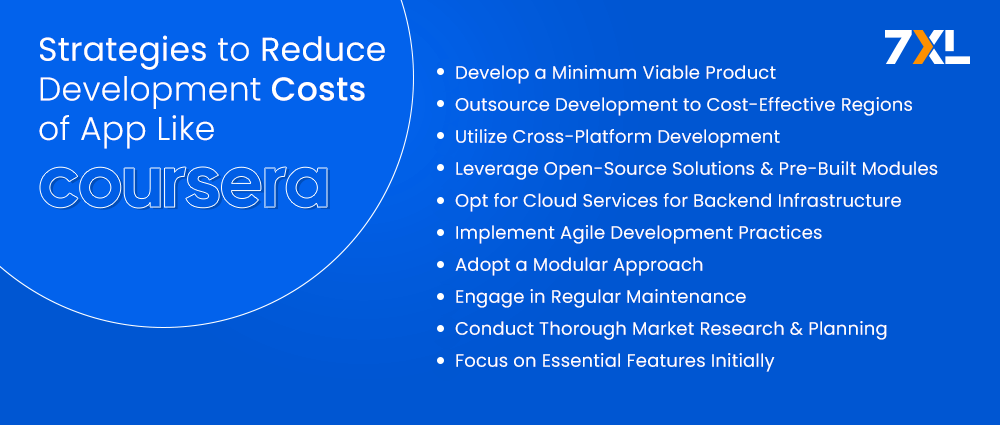
1. Develop a Minimum Viable Product (MVP)
Starting with a Minimum Viable Product (MVP) allows you to launch the app with only the core functionalities necessary to meet user needs and gather valuable feedback. This approach helps you understand market demand and refine your app based on actual user interactions before investing in more advanced features.
Key Strategies
- Identify Core Features: Focus on essential functionalities such as user registration, course catalog, video lectures, and basic assessments.
- Iterative Development: Build and test additional features incrementally based on user feedback and data.
- Rapid Prototyping: Use wireframes and prototypes to quickly iterate and refine the app’s design and user experience.
Cost Reduction Impact
- Reduces initial development costs by 40% to 60%.
- Speeds up the time-to-market, allowing for faster feedback and iterations.
Estimated Savings: $15,000 – $30,000
2. Outsource Development to Cost-Effective Regions
Outsourcing app development to regions with lower labor costs can significantly reduce expenses. Countries in Eastern Europe, Asia, and Latin America offer high-quality development services at competitive rates, making them popular choices for outsourcing.
Key Strategies
- Choose Reputable Teams: Select development teams with proven expertise, a strong portfolio, and good client reviews.
- Manage Time Zones: Ensure the time zone differences are manageable for effective communication and project management.
- Set Clear Requirements: Provide detailed project requirements and expectations to avoid misunderstandings and ensure alignment.
Cost Reduction Impact
- Can lower development costs by up to 50% compared to hiring local developers in high-cost regions like North America or Western Europe.
Estimated Savings: $20,000 – $50,000
3. Utilize Cross-Platform Development
Cross-platform development frameworks like React Native or Flutter enable you to build a single codebase that works on both iOS and Android platforms. This approach saves time and resources compared to developing separate native apps for each platform.
Key Strategies
- Select the Right Framework: Choose a framework that meets your app’s requirements and supports future scalability.
- Focus on Code Reusability: Maximize code reuse across platforms to reduce development time and maintenance efforts.
- Ensure Performance Optimization: Test thoroughly to ensure the app performs well on all target platforms.
Cost Reduction Impact
- Reduces development time and costs by 30% to 40%.
- Simplifies maintenance and updates, further reducing long-term expenses.
Estimated Savings: $15,000 – $30,000
4. Leverage Open-Source Solutions and Pre-Built Modules
Using open-source libraries and pre-built modules for common functionalities can save significant development time and costs. These solutions offer reliable and tested code that can be easily integrated into your app, avoiding the need to develop features from scratch.
Key Strategies
- Identify Reusable Components: Use open-source libraries for features like user authentication, payment processing, and geolocation.
- Ensure Compatibility: Verify that the open-source components are compatible with your app’s architecture and can be customized if needed.
- Contribute Back: Contributing to open-source projects can foster goodwill and ensure continued support and updates.
Cost Reduction Impact
- Saves up to 20% of development costs by avoiding the need to build features from scratch.
- Reduces development time and accelerates the launch of the app.
Estimated Savings: $10,000 – $20,000
5. Opt for Cloud Services for Backend Infrastructure
Utilizing cloud services for hosting and backend infrastructure eliminates the need for expensive hardware and reduces maintenance costs. Cloud platforms provide scalable solutions that can grow with your app, ensuring reliability and cost-efficiency.
Key Strategies
- Choose Cloud Providers: Use services like AWS, Google Cloud, or Microsoft Azure for flexible and cost-effective backend solutions.
- Pay-as-You-Go: Opt for a pay-as-you-go model to only pay for the resources you use, scaling up or down based on demand.
- Utilize Cloud Features: Leverage cloud features such as auto-scaling, load balancing, and managed databases to reduce operational overhead.
Cost Reduction Impact
- Cuts upfront infrastructure costs by up to 50%.
- Provides scalability and reduces ongoing maintenance expenses, saving long-term costs.
Estimated Savings: $10,000 – $20,000
6. Implement Agile Development Practices
Agile development focuses on iterative progress, flexibility, and collaboration. This methodology allows you to develop the app in small, manageable parts, making it easier to control costs, respond to changes, and incorporate user feedback.
Key Strategies
- Break Down Projects: Divide the development process into smaller sprints with specific deliverables.
- Regular Updates: Provide frequent updates and prototypes to gather feedback and make necessary adjustments.
- Prioritize Features: Focus on delivering high-priority features first and iterate based on user needs.
Cost Reduction Impact
- Increases efficiency and reduces time-to-market by 30% to 40%.
- Helps prioritize features and avoid unnecessary expenses by focusing on user needs.
Estimated Savings: $15,000 – $25,000
7. Adopt a Modular Approach
Developing the app in a modular fashion allows for easier updates, maintenance, and scalability. Modules can be developed independently, enabling you to add new features or make changes without affecting the entire app.
Key Strategies
- Create Independent Modules: Develop features like user authentication, course management, and payment processing as separate modules.
- Enhance Flexibility: Make it easier to scale and integrate new features in the future.
- Facilitate Maintenance: Simplify troubleshooting and updates by isolating issues within specific modules.
Cost Reduction Impact
- Simplifies development and maintenance, saving up to 20% in costs.
- Facilitates easier and more cost-effective updates and enhancements.
Estimated Savings: $10,000 – $20,000
8. Engage in Regular Maintenance
Regular maintenance helps identify and fix issues before they become major problems, reducing the need for costly overhauls and ensuring the app remains functional and secure.
Key Strategies
- Schedule Maintenance: Plan regular maintenance sessions to keep the app up-to-date and running smoothly.
- Monitor Performance: Use analytics tools to monitor app performance and user behavior for proactive maintenance.
- Implement Security Updates: Regularly update security measures to protect user data and comply with regulations.
Cost Reduction Impact
- Prevents costly repairs and updates, saving up to 15% in long-term maintenance costs.
- Enhances app performance, user satisfaction, and security.
Estimated Savings: $5,000 – $15,000
9. Conduct Thorough Market Research and Planning
Conducting comprehensive market research helps you understand user needs, identify potential competitors, and build a focused and effective app. Proper planning can avoid unnecessary features and expenses, ensuring that investments are aligned with market demand.
Key Strategies
- Identify User Needs: Focus on the features that provide the most value to your target audience.
- Competitive Analysis: Understand what competitors offer and identify gaps in the market.
- Plan Wisely: Develop a detailed project plan with clear goals, timelines, and budgets to avoid scope creep and unexpected costs.
Cost Reduction Impact
- Helps avoid costly missteps and unnecessary features, reducing development costs by up to 20%.
- Ensures that investments are aligned with market demand and user expectations.
Estimated Savings: $10,000 – $20,000
10. Focus on Essential Features Initially
Prioritize developing core functionalities that are critical to the app’s operation and user satisfaction. Additional features can be added later based on user feedback and demand, allowing for a phased development approach that spreads out costs.
Key Strategies
- Identify Core Features: Focus on must-have features like user registration, course management, video lectures, and payment integration.
- Add Features Gradually: Implement advanced features in phases after the initial launch based on user feedback.
- Validate with MVP: Start with a Minimum Viable Product (MVP) to validate your concept and gather feedback before expanding.
Cost Reduction Impact
- Reduces initial development costs by 40% to 60%.
- Allows for a quicker launch and subsequent feature enhancements based on user demand.
Estimated Savings: $15,000 – $30,000
Conclusion
Building an app like Coursera involves effectively managing development costs through strategic planning and leveraging various approaches:
- Strategic Planning: Begin with thorough market research and a well-defined project roadmap to guide the development process and set clear goals.
- MVP Approach: Focus on creating a Minimum Viable Product (MVP) with essential features to validate your concept and attract early adopters. This helps in managing costs and gathering valuable user feedback for further development.
- Outsourcing: Consider outsourcing certain aspects of development to experienced professionals or agencies. This can reduce costs and tap into specialized expertise without the overheads of an in-house team.
- Cross-Platform Development: Use cross-platform frameworks like Flutter or React Native to build the app for multiple platforms simultaneously, saving time and reducing development costs.
- Essential Features: Prioritize key features such as course management, user profiles, payment integration, and content delivery to ensure the app meets market demands while avoiding unnecessary complexity.
- Ongoing Maintenance: Plan for continuous maintenance and updates to keep the platform user-friendly, secure, and competitive in the evolving e-learning landscape.
By focusing on these strategies, you can develop a high-quality, cost-effective e-learning platform that meets market demands and ensures long-term success in the education industry.