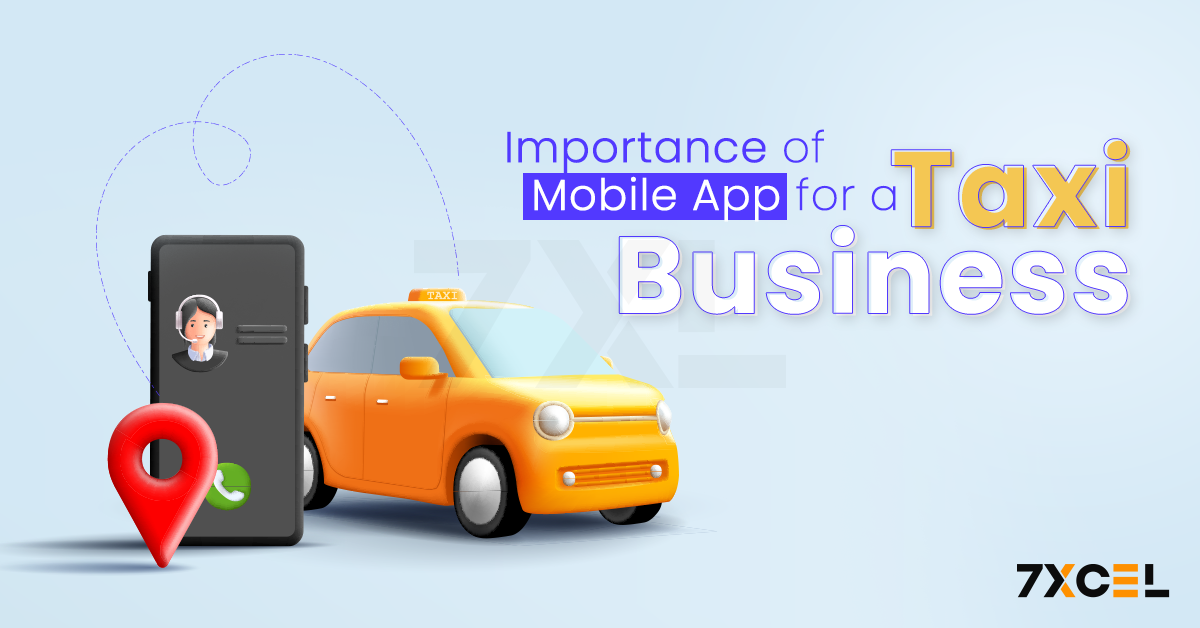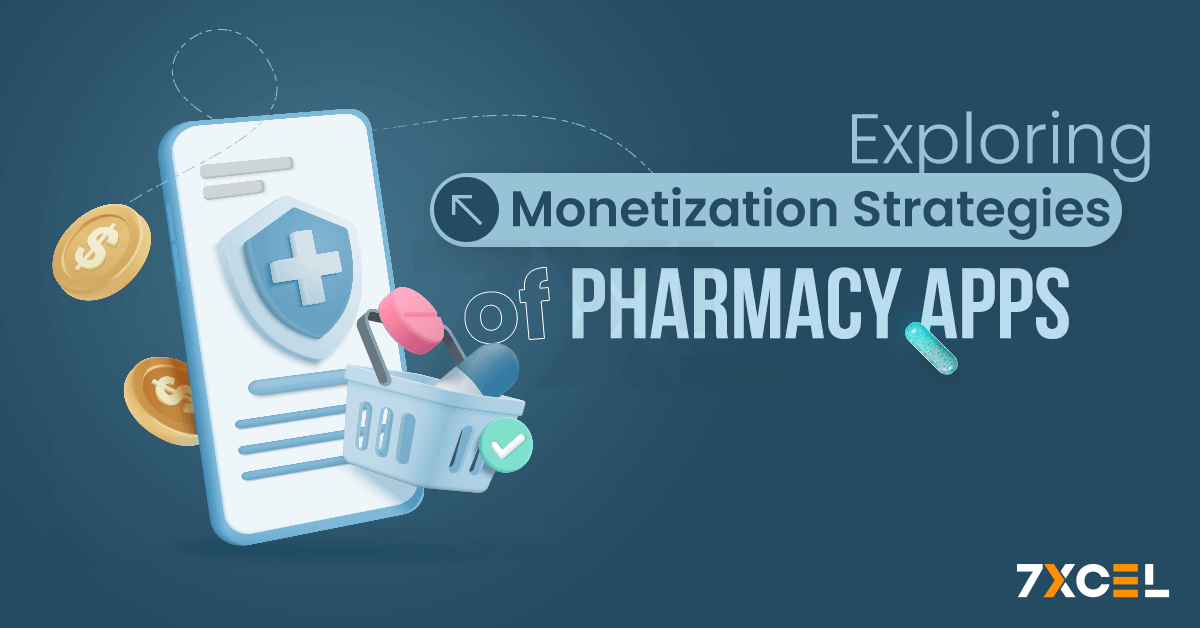Quick Summary:
Developing a grocery app like InstaCart involves significant costs, influenced by app type, features, design, platform choice, and development team. Understanding these factors helps in budget planning, resource allocation, and creating a competitive app. This guide provides insights into estimating development costs for a successful and user-friendly grocery app.
In this blog, we’re going to discuss📝
- Market Overview
- Importance of Understanding Development Costs of Grocery App
- Factors That Affect the Cost of Building a Grocery Delivery App Like Instacart
- Features and Functionalities For Grocery App Like Instacart
- Development Team required for developing grocery app like InstaCart
- How 7xcel Can Help You Reduce the Development Cost of a Delivery App Like Instacart
In recent years, the landscape of retail and grocery shopping has undergone a dramatic transformation. With the advancement of ecommerce and mobile technology, grocery delivery apps like InstaCart have surged in popularity, offering unparalleled convenience and efficiency to consumers. With only a few smartphone clicks, users can now browse, choose, and buy groceries from the comfort of their homes
thanks to these applications, which have completely changed the way people shop for their everyday necessities. Grocery delivery apps have not only provided a solution to the modern consumer’s need for convenience but also addressed the challenges posed by the COVID19 pandemic.
During the lockdowns and social distancing measures, consumers turned to online platforms to meet their grocery needs safely and efficiently. This shift has led to a significant increase in the demand for grocery delivery services, making it a booming industry with immense growth potential.
Market Overview
The grocery delivery market has experienced exponential growth over the past few years. According to Statista, the online grocery market in the United States alone was valued at approximately $95.8 billion in 2020 and is projected to reach $187.7 billion by 2024. A CAGR of 26.8% is predicted for the worldwide online grocery market, which was estimated to be worth USD 50.28 billion in 2022 and would reach USD 50.28 billion by 2030.
The success stories of apps like InstaCart and Shipt highlight the lucrative opportunities in the grocery delivery market. These apps have set high standards for service quality, user experience, and operational efficiency.
For entrepreneurs and businesses looking to enter this market, developing a competitive grocery app can be a highly rewarding venture. However, it is crucial to have a clear understanding of the development costs involved in creating such an app.
Importance of Understanding Development Costs of Grocery App
Understanding the costs associated with developing a grocery delivery app is essential for several reasons
- Budget Planning Knowing the potential costs helps in creating a realistic budget, ensuring that all aspects of the development process are adequately funded without unexpected financial strain.
- Feature Prioritization By understanding the cost implications of various features, businesses can prioritize the most critical functionalities that will provide the best return on investment and user satisfaction.
- Resource Allocation Proper cost estimation allows for efficient allocation of resources, including hiring the right development team, choosing appropriate technologies, and planning for ongoing maintenance and updates.
- Market Competitiveness An accurate understanding of development costs helps businesses create a competitive app that meets market standards without overspending. This balance is crucial for achieving profitability and longterm success.
- Risk Management Identifying and understanding cost drivers can help in mitigating financial risks by planning for potential overruns and ensuring a contingency budget is in place.
In this blog , we will explore the different types of grocery apps, essential features, design considerations, platform choices, development team requirements, backend infrastructure, and maintenance needs.
By breaking down these components, we aim to provide a comprehensive guide to estimating the cost of developing a grocery app like InstaCart. Whether you’re a startup looking to enter the grocery delivery market or an established business aiming to expand your digital presence, this guide will help you navigate the financial aspects of app development effectively.
Factors That Affect the Cost of Building a Grocery Delivery App Like Instacart
Developing a grocery delivery app like Instacart involves numerous factors that significantly influence the overall cost. Each factor contributes to the complexity and duration of the project, affecting the final budget. Here’s a detailed breakdown of these factors and the associated costs:
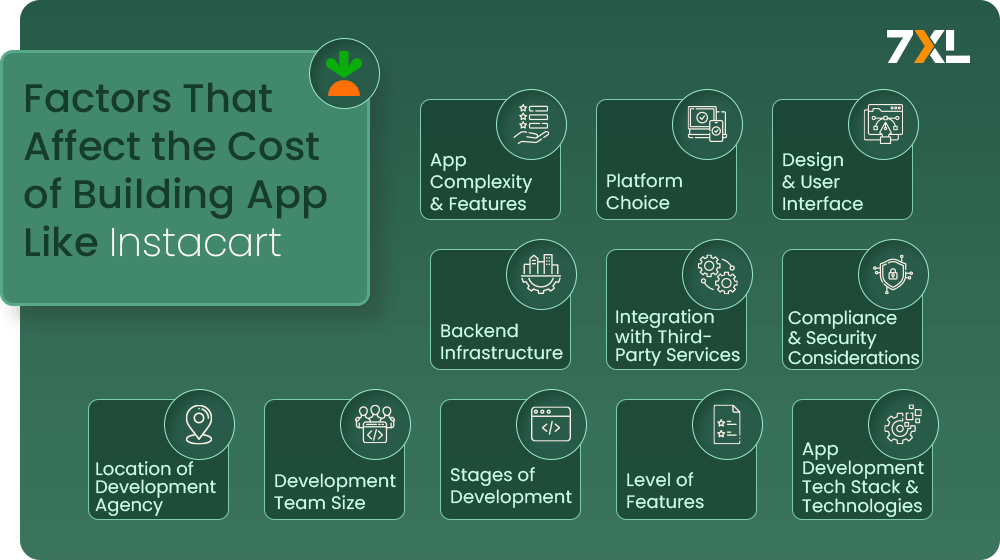
1. App Complexity and Features
Basic Features:
- User Registration and Authentication: Users need to create and manage accounts, requiring secure user authentication systems. Costs can range from $3,000 to $5,000.
- Product Listings and Search: A catalog of products with search functionality. Implementing an efficient search engine and categorizing products can cost between $4,000 and $7,000.
- Shopping Cart and Checkout: Includes the ability to add products to a cart, apply discounts, and checkout. Developing these features can range from $5,000 to $8,000.
Advanced Features:
- Real-Time Order Tracking: Orders can be tracked by users in real time. This requires GPS integration and can cost from $7,000 to $12,000.
- Payment Integration: Secure and multiple payment options (credit card, digital wallets, etc.). Integration of payment gateways like Stripe or PayPal can cost between $5,000 and $10,000.
- Push Notifications: Notify users about their order status, offers, and more. This feature can cost between $2,000 and $4,000.
Total Cost for Features: $26,000 to $46,000
2. Platform Choice
- iOS Development: Building an app for iOS requires adhering to Apple’s guidelines and utilizing Swift or Objective-C. Costs range from $15,000 to $30,000.
- Android Development: For Android, development is typically done using Kotlin or Java. It can cost from $15,000 to $30,000.
- Cross-Platform Development: Using frameworks like Flutter or React Native to build an app that runs on both iOS and Android can reduce costs. This approach typically costs $25,000 to $45,000.
Total Cost for Platform Choice: $15,000 to $45,000
3. Design and User Interface
- Wireframing and Prototyping: Developing wireframes & prototypes to map out the app’s structure and functionality. Costs range from $2,000 to $4,000.
- User Interface (UI) Design: Designing a visually appealing interface that enhances user experience. Custom UI design can cost between $5,000 and $10,000.
- Usability Testing: Making sure the app is user-friendly & meets user expectations. This involves testing and making necessary adjustments, costing between $3,000 and $5,000.
Total Cost for Design: $10,000 to $19,000
4. Backend Infrastructure
Database Development:
- User Data Management: Storing and managing user information securely. Developing a robust database can cost from $5,000 to $10,000.
- Order Management System: Handling orders, inventory, and delivery logistics. Developing this system can range from $10,000 to $15,000.
Server and Hosting:
- Cloud Infrastructure: Using services like AWS or Google Cloud for hosting and scalability. Initial setup and maintenance costs can be between $5,000 and $8,000.
Total Cost for Backend Infrastructure: $20,000 to $33,000
5. Integration with Third-Party Services
Payment Gateways:
- Multiple Payment Options: Integrating services like PayPal, Stripe, or Apple Pay. Each integration can cost from $3,000 to $5,000.
Geolocation Services:
- GPS Tracking: Integrating Google Maps or other geolocation services for tracking deliveries. This can cost between $2,000 and $4,000.
Push Notification Services:
- Real-Time Updates: Integrating services like Firebase Cloud Messaging for notifications, costing from $1,000 to $2,000.
Total Cost for Third-Party Integrations: $6,000 to $11,000
6. Compliance and Security Considerations
Data Security:
- Encryption and Secure Data Storage: Ensuring user data is protected. Implementing encryption and secure storage can cost from $3,000 to $5,000.
- Compliance with Regulations: Meeting legal requirements like GDPR or CCPA. This can involve legal consultation and compliance adjustments, costing between $2,000 and $4,000.
Total Cost for Compliance and Security: $5,000 to $9,000
7. Location of Development Agency
- Local Development: Agencies in North America or Europe tend to be more expensive than those in Asia or Eastern Europe.
- Offshore Development: Developing in countries with lower labor costs can significantly reduce expenses, but may come with challenges like time zone differences and communication barriers.
| Region | Ballpark Price Range (USD) |
| North America | $120,000 – $600,000 |
| Latin America | $80,000 – $350,000 |
| Western Europe | $90,000 – $450,000 |
| Northern Europe | $100,000 – $500,000 |
| Southern Europe | $80,000 – $375,000 |
| Central Europe | $75,000 – $325,000 |
| Eastern Europe | $60,000 – $275,000 |
| Africa | $50,000 – $225,000 |
| Middle East | $70,000 – $325,000 |
| Southern Asia | $35,000 – $175,000 |
| Eastern Asia | $55,000 – $275,000 |
| Oceania | $90,000 – $450,000 |
8. Development Team Size
- Small Team: A small team might be less costly but could lead to longer development times.
- Small Team (3-5 members): $100,000 – $200,000
- Large Team: Larger teams can expedite development but come with higher overheads.
- Large Team (10-15 members): $200,000 – $500,000
9. Stages of Development
- Planning and Research: Initial costs for market research, requirement gathering, and project planning.
- Design and Prototyping: Costs for wireframing, prototyping, and finalizing UI/UX designs.
- Development and Testing: Major costs for coding, integrating features, and thorough testing.
Total Cost for Compliance Development Stages:
- Planning and Research: $5,000 – $15,000
- Design and Prototyping: $10,000 – $30,000
- Development and Testing: $50,000 – $200,000
- Deployment and Maintenance: $10,000 – $50,000 annually
10. Level of Features
- Basic: Core functionalities like product browsing, cart, and checkout.
- Intermediate: Additional features like user reviews, real-time tracking, and multiple payment options.
- Advanced: Complex features like AI-based recommendations, augmented reality for product viewing, and robust analytics.
Total Cost of Level Of Features:
- Basic: $20,000 – $50,000
- Intermediate: $50,000 – $100,000
- Advanced: $100,000 – $200,000
11. App Development Tech Stack and Technologies
- Programming Languages: Choice of languages like Swift (iOS), Kotlin (Android), or JavaScript frameworks like React Native affects costs.
- Frameworks and Libraries: Use of popular frameworks like Angular, Django, or Node.js for backend development.
- Development Tools: Costs for licenses and subscriptions for development tools, IDEs, and cloud services.
- DevOps and CI/CD: Implementation of DevOps practices and continuous integration/continuous deployment (CI/CD) pipelines for efficient development and deployment processes.
- Programming Languages: $5,000 – $15,000
- Frameworks and Libraries: $10,000 – $30,000
- Development Tools: $5,000 – $15,000
- DevOps and CI/CD: $10,000 – $25,000
These estimates provide a general idea, but the exact cost will depend on the specific requirements, the chosen technology stack, the development team, and other project-specific factors.
Tabular Cost Breakdown with reference to the factors
| Factor | Sub-Factor | Estimated Cost (USD) |
| App Complexity and Features | Basic Features Advanced Features Admin Panel |
$10,000 – $30,000 $30,000 – $80,000 $5,000 – $20,000 |
| Platform Choice | Single Platform (iOS or Android) Cross-Platform (Flutter, React Native) Web Platform |
$10,000 – $50,000 $30,000 – $70,000 $15,000 – $40,000 |
| Design and User Interface | Basic Design Custom Design |
$5,000 – $15,000 $15,000 – $50,000 |
| Backend Infrastructure | Basic Backend Advanced Backend |
$10,000 – $30,000 $30,000 – $100,000 |
| Integration with Third-Party Services | Payment Gateway Integration Delivery Service Integration Cloud Services |
$2,000 – $10,000 $5,000 – $15,000 $5,000 – $20,000 |
| Compliance and Security | Basic Security Advanced Compliance and Security |
$3,000 – $10,000 $10,000 – $30,000 |
| Location of Development Agency | North America/Europe Asia/Eastern Europe |
$50 – $250 per hour $20 – $100 per hour |
| Development Team Size | Small Team (3-5 members) Large Team (10-15 members) |
$100,000 – $200,000 $200,000 – $500,000 |
| Stages of Development | Planning and Research Design and Prototyping Development and Testing Deployment and Maintenance |
$5,000 – $15,000 $10,000 – $30,000 $50,000 – $200,000 $10,000 – $50,000 annually |
| Level of Features | Basic Intermediate Advanced |
$20,000 – $50,000 $50,000 – $100,000 $100,000 – $200,000 |
| App Development Tech Stack | Programming Languages Frameworks and Libraries Development Tools DevOps and CI/CD |
$5,000 – $15,000 $10,000 – $30,000 $5,000 – $15,000 $10,000 – $25,000 |
| Total Estimated Cost | Basic App Mid-Range App Advanced App |
$50,000 – $100,000 $100,000 – $300,000 $300,000 – $600,000+ |
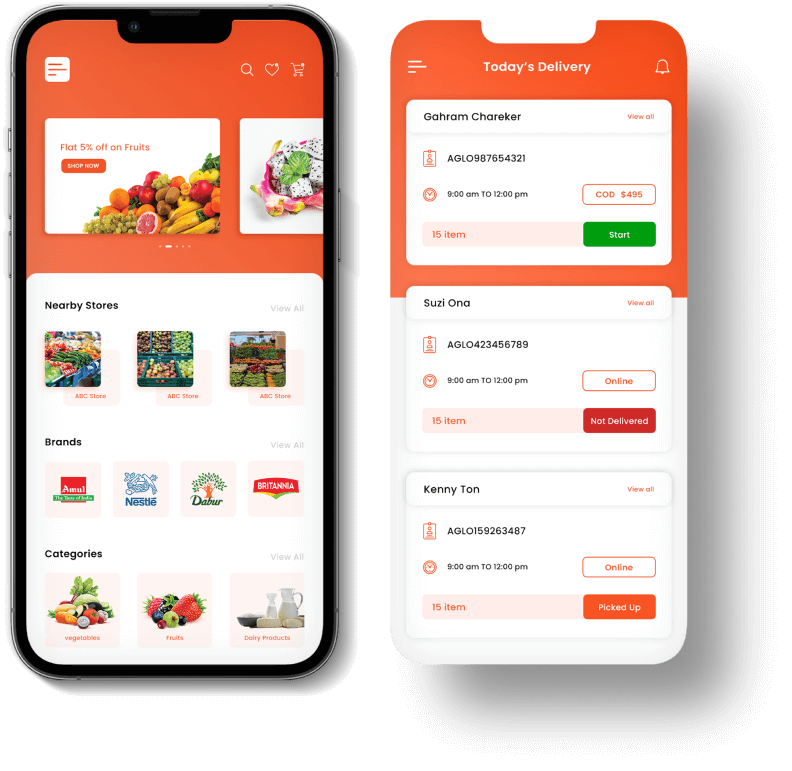
Interested to develop a standout grocery delivery app?
Revamp your grocery business with 7xcel’s cutting-edge app development, extending your influence online.
Key Features and Functionalities For Grocery App Like Instacart
Developing a grocery app involves incorporating various features & functionalities that ensure a seamless user experience. Each feature adds to the app’s utility and influences the overall development cost. Below are the key features and functionalities necessary for a grocery app:

Customer-Facing Features
User Registration and Profile Management
- Sign-Up/Login: Customers can sign up using email, social media accounts, or phone numbers. This allows them to access the app’s features, place orders, and track their purchases.
- Profile Management: Users have the ability to update their personal data, such as their name, contact details, and delivery addresses. They can also set preferences for things like payment methods and notification settings.
Product Browsing and Search
- Search Bar: Users can easily look for specific products using keywords. Advanced options like voice search or barcode scanning enhance user convenience by allowing quick product identification.
- Product Categories: Products are organized into categories like fruits, vegetables, dairy, and snacks. This facilitates users exploration of the application and find the items they need quickly.
- Filters and Sorting: Users can filter products based on price, ratings, brand, and availability. Sorting options such as price low to high, or bestsellers, make it easier to browse.
Personalized Recommendations
- AI-Based Suggestions: The app uses machine learning to suggest products based on a user’s past purchases and browsing history, helping to streamline their shopping experience.
- Trending Products: Highlights popular items and current trends, encouraging users to explore new products.
Product Details
- Detailed Descriptions: Each product page includes comprehensive information like ingredients, nutritional facts, and storage instructions, along with multiple images.
- Reviews and Ratings: Customers can read reviews & see ratings from other users, helping them make informed purchasing decisions.
Shopping Cart
- Add/Remove Items: Users can add items to their cart and remove them if they change their mind. The cart dynamically updates quantities and prices.
- Cart Summary: Provides a snapshot of all items in the cart, showing quantities, total price, and applicable taxes.
Checkout Process
- Multiple Payment Options: Supports number of payment methods including credit/debit cards, digital wallets like Apple Pay and Google Pay, and cash on delivery.
- Order Summary: Displays a detailed breakdown of the order, including items, taxes, delivery charges, and total cost.
- Promo Codes and Discounts: Allows users to apply promo codes or use loyalty points to avail discounts on their orders.
Order Tracking
- Real-Time Tracking: Users can track their orders in real-time, from preparation to dispatch, and finally delivery, providing a sense of control and transparency.
- Notifications: Sends updates via SMS or push notifications about order status changes and estimated delivery times.
Delivery Options
- Scheduled Delivery: Users can select preferred delivery dates and time slots, allowing for flexibility and convenience.
- Contactless Delivery: Offers a no-contact option where the delivery is left at the door, which is especially useful during health crises like the COVID-19 pandemic.
Order History
- Past Orders: Users can view and manage their previous orders, making it easy to reorder frequently bought items.
- Invoice and Receipts: Provides access to digital copies of invoices and receipts for record-keeping and returns.
Wishlist
- Favorites: Users can save items to a wishlist for quick access and purchase at a later date, simplifying their future shopping experiences.
Customer Support
- In-App Chat: Direct communication with customer service for any issues or inquiries, enhancing customer satisfaction.
- FAQ and Help Center: Provides answers to common questions and issues, offering immediate help without needing to contact support.
Loyalty Programs
- Rewards and Points: Customers earn points on purchases, which can be redeemed for discounts or free items.
- Membership Plans: Subscription plans offer additional benefits such as free delivery, exclusive discounts, and early access to sales.
Admin Features
Dashboard
- Analytics: Provides a comprehensive view of sales, user activity, and overall app performance through visual reports and charts.
- Order Management: Enables administrators to monitor orders, update statuses, and resolve issues efficiently.
Product Management
- Inventory Management: Allows for the addition of new products, updating of existing products, and management of stock levels to ensure availability.
- Price Management: Facilitates setting and adjusting prices, applying discounts, and managing promotional offers.
User Management
- Customer Profiles: Admins can access and manage user accounts, view purchase histories, and update account details if necessary.
- Roles and Permissions: Assign different roles to staff members with specific access rights to ensure secure and efficient management.
Order Management
- Order Tracking: Provides real-time tracking and management of customer orders, including the ability to update statuses and handle cancellations.
- Refunds and Returns: Manages refund requests and processes returns, ensuring customer satisfaction and compliance with return policies.
Delivery Management
- Delivery Scheduling: Assigns delivery tasks to drivers and manages delivery time slots to optimize efficiency and customer satisfaction.
- Route Optimization: Uses algorithms to determine the most efficient delivery routes, reducing delivery times and costs.
Payment Management
- Transactions: Monitors all financial transactions, including sales, refunds, and expenses, ensuring financial accuracy and compliance.
- Payment Gateway Integration: Manages the integration with various payment gateways to facilitate smooth and secure transactions.
Marketing and Promotions
- Promo Codes: Allows the creation and management of discount codes and promotions to attract and retain customers.
- Push Notifications: Sends marketing messages and special offers directly to users’ devices, encouraging engagement and repeat purchases.
Feedback Management
- Reviews and Ratings: Monitors customer feedback, addressing negative reviews and highlighting positive ones to improve reputation and service quality.
- Surveys: Conducts surveys to gather customer insights and opinions, which can inform future improvements and features.
Delivery Partner Features
Driver Registration and Profile
- Sign-Up/Login: Delivery drivers can register by providing their personal and vehicle details, and update their profiles with availability and preferences.
- Profile Management: Allows drivers to manage their information and see their delivery history and performance stats.
Order Management
- Order Notifications: Drivers receive notifications for new delivery assignments and can accept or decline orders.
- Order Details: Provides detailed information about each delivery, including pickup and drop-off addresses, customer instructions, and contact information.
Navigation and Tracking
- GPS Navigation: Integrated map services offer route guidance and real-time traffic updates to help drivers reach their destinations efficiently.
- Order Tracking: Tracks delivery progress and updates the app to keep customers informed about the delivery status.
Earnings and Payment
- Earnings Report: Shows detailed reports of completed deliveries and earnings, helping drivers keep track of their income.
- Payment Integration: Facilitates direct deposit of earnings into bank accounts or digital wallets, streamlining payment processes.
Delivery History
- Past Deliveries: Provides access to records of all past deliveries, including customer feedback and tips, which can help drivers improve their service.
Advanced Features
AI and Machine Learning Integration
- Personalized Shopping Experience: Uses AI to analyze customer behavior and preferences, providing personalized product recommendations and offers.
- Dynamic Pricing: Adjusts product prices based on factors like demand, seasonality, and competition, maximizing profitability.
AR and VR Integration
- Virtual Store Tours: Allows users to explore a virtual representation of the store, providing a unique and interactive shopping experience.
- AR Product Preview: Uses augmented reality to let customers see how products look in their homes, enhancing confidence in their purchases.
Voice Assistant Integration
- Voice Commands: Integrates with voice assistants like Amazon Alexa or Google Assistant, allowing users to add items to their cart and place orders using voice commands.
Social Media Integration
- Social Sharing: Enables users to share their purchases, wishlist’s, and reviews on social media platforms, increasing brand visibility and customer engagement.
Multi-Language and Currency Support
- Localization: Supports multiple languages and currencies, making the app accessible to a broader audience and improving user experience in different regions.
Data Analytics
- Customer Insights: Uses data analytics to understand customer behavior, preferences, and trends, helping businesses make informed decisions.
- Sales Forecasting: Employs predictive analytics to forecast demand and sales trends, optimizing inventory and marketing strategies.
These detailed feature descriptions cover the essential and advanced functionalities needed to develop a robust and competitive grocery delivery app.
| Feature | Description | Estimated Cost (USD) |
| User Registration and Profile Management | Sign-Up/Login, Profile Management | $5,000 – $10,000 |
| Product Browsing & Search | Search Bar, Product Categories, Filters and Sorting | $10,000 – $20,000 |
| Personalized Recommendations | AI-Based Suggestions, Trending Products | $15,000 – $30,000 |
| Product Details | Detailed Descriptions, Reviews and Ratings | $7,000 – $15,000 |
| Shopping Cart | Add/Remove Items, Cart Summary | $5,000 – $10,000 |
| Checkout Process | Multiple Payment Options, Order Summary, Promo Codes and Discounts | $15,000 – $25,000 |
| Order Tracking | Real-Time Tracking, Notifications | $10,000 – $20,000 |
| Delivery Options | Scheduled Delivery, Contactless Delivery | $8,000 – $15,000 |
| Order History | Past Orders, Invoice and Receipts | $5,000 – $10,000 |
| Wishlist | Favorites | $3,000 – $5,000 |
| Customer Support | In-App Chat, FAQ and Help Center | $8,000 – $15,000 |
| Loyalty Programs | Rewards and Points, Membership Plans | $10,000 – $20,000 |
| Admin Dashboard | Analytics, Order Management | $20,000 – $40,000 |
| Product Management | Inventory Management, Price Management | $10,000 – $20,000 |
| User Management | Customer Profiles, Roles and Permissions | $7,000 – $15,000 |
| Order Management | Order Tracking, Refunds and Returns | $10,000 – $20,000 |
| Delivery Management | Delivery Scheduling, Route Optimization | $12,000 – $25,000 |
| Payment Management | Transactions, Payment Gateway Integration | $8,000 – $15,000 |
| Marketing and Promotions | Promo Codes, Push Notifications | $10,000 – $20,000 |
| Feedback Management | Reviews and Ratings, Surveys | $5,000 – $10,000 |
| Driver Registration and Profile | Sign-Up/Login, Profile Management | $5,000 – $10,000 |
| Order Management for Drivers | Order Notifications, Order Details | $7,000 – $15,000 |
| Navigation and Tracking for Drivers | GPS Navigation, Order Tracking | $10,000 – $20,000 |
| Earnings and Payment for Drivers | Earnings Report, Payment Integration | $5,000 – $10,000 |
| Delivery History for Drivers | Past Deliveries | $3,000 – $5,000 |
| AI and Machine Learning Integration | Personalized Shopping Experience, Dynamic Pricing | $30,000 – $50,000 |
| AR and VR Integration | Virtual Store Tours, AR Product Preview | $25,000 – $50,000 |
| Voice Assistant Integration | Voice Commands | $15,000 – $30,000 |
| Social Media Integration | Social Sharing | $5,000 – $10,000 |
| Multi-Language and Currency Support | Localization | $10,000 – $20,000 |
| Data Analytics | Customer Insights, Sales Forecasting | $20,000 – $40,000 |
Summary of Total Estimated Costs
- Basic App: $150,000 – $250,000
- Mid-Range App: $250,000 – $400,000
- Advanced App: $400,000 – $800,000+
These estimates provide a ballpark figure for each feature, which can help in budgeting and planning the development of a grocery delivery app. The actual costs may vary depending on the specific requirements, the complexity of each feature, and the chosen development team or region.
Development Team Required for Developing Grocery App like Instacart
The development team plays a crucial role in bringing your grocery app to life. Partnering with a specialized Grocery Delivery App Development Company can help you build a robust and user-friendly platform.
Their expertise and experience ensure that your app is developed efficiently, incorporating essential features like real-time inventory tracking and secure payment options. The location of the team members also significantly influences the overall development cost. Here’s a breakdown of the typical roles required and their associated costs:
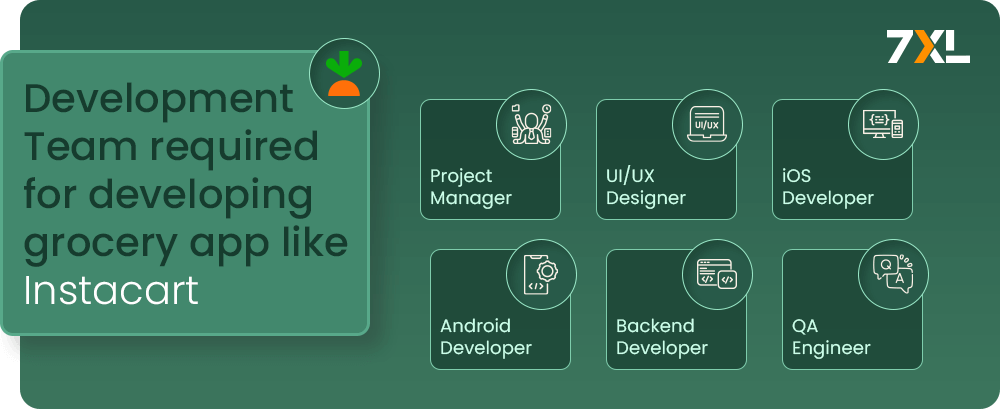
Key Roles in the Development Team
There are various roles that are required when you want to develop a grocery app like Instacart. Here is the breakdown below:
Project Manager
- Role: Oversees the project, ensures it stays on schedule and within budget, and coordinates between the client and development team.
- Estimated Cost: $50 – $120 per hour
UI/UX Designer:
- Role: Designs the user interface and user experience, ensuring the app is intuitive, attractive, and easy to use.
- Estimated Cost: $40 – $100 per hour
iOS Developer
- Role: Develops the app for iOS devices using Swift or Objective-C.
- Estimated Cost: $60 – $150 per hour
Android Developer
- Role: Develops the app for Android devices using Java or Kotlin.
- Estimated Cost: $60 – $150 per hour
Backend Developer
- Role: Builds and maintains the server-side logic, database management, and APIs.
- Estimated Cost: $70 – $160 per hour
QA Engineer
- Role: Tests the app to identify and fix bugs, ensuring a smooth and reliable user experience.
- Estimated Cost: $40 – $100 per hour
| Role | Responsibilities | Estimated Cost (USD/hour) |
| Project Manager | Oversees the project, ensures schedule and budget compliance, coordinates between client and team. | $50 – $120 |
| UI/UX Designer | Designs the user interface and user experience, ensuring the app is intuitive, attractive, and user-friendly. | $40 – $100 |
| iOS Developer | Develops the app for iOS devices using Swift or Objective-C. | $60 – $150 |
| Android Developer | Develops the app for Android devices using Java or Kotlin. | $60 – $150 |
| Backend Developer | Builds and maintains server-side logic, database management, and APIs. | $70 – $160 |
| QA Engineer | Tests the app to identify and fix bugs, ensuring a smooth and reliable user experience. | $40 – $100 |
How 7xcel Can Help You Reduce the Development Cost of a Delivery App Like Instacart?
Developing a grocery delivery app from scratch can be a costly and time-consuming process. However, 7xcel offers several innovative approaches to significantly reduce these costs without compromising on quality or functionality.
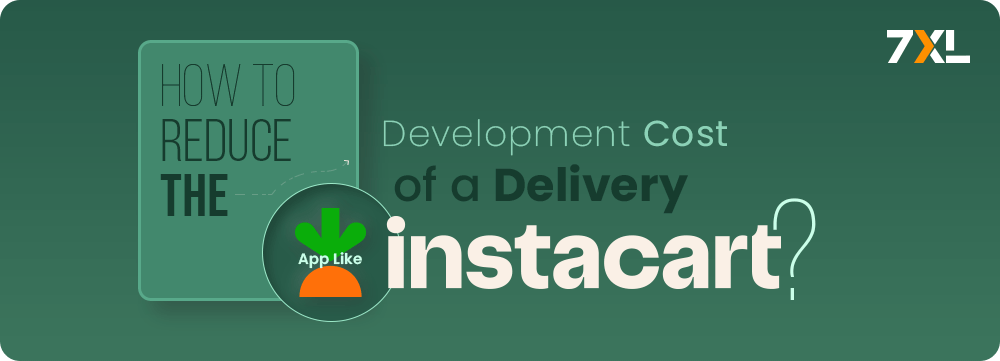
- White Label Solutions provide a ready-to-deploy framework that can be customized to reflect your brand. This approach eliminates the need to build an app from the ground up, saving both time and money. By using 7xcel’s pre-built modules for essential features like user authentication and payment processing, you can reduce the development cost by up to 60%, with potential savings bringing the total cost to around $40,000 to $60,000.
- Script-Based Development leverages pre-written code templates, which streamline the development process. This method reduces the amount of coding required, thus cutting down on both development time and costs. By reusing and adapting existing scripts, 7xcel can help you save 40-50% on development expenses, typically bringing the cost to approximately $50,000 to $70,000.
- Clone App Development involves creating an app based on the successful features of existing apps like Instacart. This approach is highly cost-effective as it uses established frameworks and functionalities, ensuring rapid development and deployment. With 7xcel’s expertise, a clone app can be developed for about $60,000 to $80,000, offering a proven model with significant cost savings.
By utilizing 7xcel’s solutions, you can expedite the development process and reduce costs, allowing you to focus on scaling your business and staying competitive in the grocery delivery market. Contact 7xcel to explore these affordable and efficient options for building your app.
Conclusion
Building a grocery delivery app like Instacart unlocks a world of convenience for both you and your customers. This guide empowered you to understand development costs and make informed decisions. Remember: prioritize core features, balance cost with expertise, and build for future growth. By prioritizing a user-friendly experience, you can create a grocery delivery app poised for success in this thriving market.